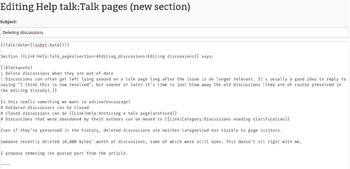Help:Talk pages
Contributor's guide — Guidelines — Fixing errors howto
Editing pages — Talk pages — Formatting
Code of conduct — Wiki project page — About Gentoo wiki — Wiki FAQ
Help improve the documentation! — Contributing to Gentoo
Every wiki article has an associated talk page to be used to discuss wiki work with other users. Talk pages are accessed by clicking the "discussion" tab at the top of a page.
Talk pages are edited like other wiki pages: comments or sections are usually added as wiki markup in the source editor. There are a few conventions when editing talk pages, designed to keep things clear for other readers and editors, and these conventions will be explained in this article.
The focus of talk pages is on wiki contents and the task of building a wiki article - the topic of conversation should generally revolve around what needs to be done to make the associated article better. Talk pages are not a place for other topics, such as support requests.
A user talk page is a special type of talk page that allows exchanging messages with other wiki users.
Talk pages are a good place to suggest a correction or a modification to an article, though it is often preferable to edit an article directly. By editing an article directly, rather than spending time waiting for replies and discussing changes, content - even if imperfect - is added to the wiki, and gives other editors the chance to improve it. At worst an edit will be reverted, and some discussion can still occur in the edit summaries. If input from other editors is required, talk pages are the place to ask.
Technically, a talk page is very similar to any other wiki page, but it is in the Talk namespace, to keep it separate from the articles in the "(Main)" namespace (see Help:namespaces). As with any wiki page, it can be edited, linked to, and has an edit history.
Do remember that wiki edits are effective immediately, whereas discussions can take a while. If you think you have some solid information that can improve the wiki, it will probably be of more use as an edit than on a talk page. As long as you act in the spirit of collaboration, and take at least a quick look at the contributor's guide - just make the edit! If the edit turns out not to help, or be wrong, it may be reverted - but we will have saved the discussion.
Documentation suggestions and corrections concerning packages maintained as Gentoo projects can be reported to bugs.gentoo.org. Reporting issues on bugs.gentoo.org should inform the appropriate developers and maintainers, and allow issues to be formally tracked. If an issue can be reported to bugs.gentoo.org, please do, though a comment on the wiki is better than nothing. Wiki-specific subjects, i.e. things not followed by bugs.gentoo.org, should still use talk pages and direct edits.
Using talk pages
Having discussions on a free-form wiki page may seem strange at first, though it works well for the purpose. The freedom provided by this model means that some simple editing conventions should be followed in order to keep things clear for everybody.
Please place the {{Talk page}} template at the top of a new talk page. To start a new discussion, click the link on the talk page labeled "here", which opens the page shown on the right. Remember to close the discussion as soon as appropriate.
A series of comments make up a discussion. Comments should be appropriately organized under talk section headings, with one heading for each discussion topic.
To bring up a new subject for discussion, add a new talk section:
- Add new sections below previous sections (so usually at the end of the talk page).
- Give sections a second-level title hierarchy and an appropriately descriptive title, i.e. "== <descriptive section name> =="
- Start sections by adding a {{talk}} template. This allows the wiki software to keep track of open discussions.
When adding a comment:
- Always sign comments. Use the four tildes “
~~~~” wiki syntax (or the signature button in the toolbar). See Help:Signatures.
in the toolbar). See Help:Signatures. - Add new comments below older ones.
- Indent replies with colons (
:) at the beginning of the line.
Example
Here is an example discussion, following the talk page conventions:
| Wiki text | Rendered talk page |
|---|---|
== More spiders information needed ==
{{Talk|date = 1991-08-26}}
This page has a lot of detail about the web, but I really dont understand a single word of it, and it doesn't mention the spider once -- [[User:Example|Bob Smith]] 18:07, 26 August 1991 (UTC)
: No no. This page is talking about the "world wide web". I have added a clarification at the top - [[User:Example|Simon Brown]] 11:21, 28 August 1991(UTC)
:: Oh I see... So what's the big deal about hyperlinked documents? Seems like a stupid idea to me. -- [[User:Example|Bob Smith]] 14:11, 3 September 1991 (UTC)
::: Well I think we should have some information about it here on our wiki, but you're probably right. It'll never catch on. -- [[User:Example|Simon Brown]] 21:55, 3 September 1991 (UTC)
|
More spiders information needed
This page has a lot of detail about the web, but I really dont understand a single word of it, and it doesn't mention the spider once -- Bob Smith 18:07, 26 August 1991 (UTC)
|
Editing discussions
Having discussions on a free-form wiki page may seem unusual to many new users, but it has some advantages over the conventional rigid forum format, even if it can get a little messy if everybody isn't careful. As with other wiki pages, anyone can help with tidying up discussions, to make them conform to the editing conventions, e.g. add signatures and headings where they are missing.
Though it is possible to edit other user's comments, it is usually bad etiquette to modify somebody else's wording. If a preexisting comment were to need clarification, it is best to just add a subsequent comment referencing any corrections.
If needed, it can sometimes be acceptable to:
- Modify discussion headings
- Change wording or append words to discussion headings, to better describe the topic of discussion. Note that good descriptive headings become important when many discussions start to fill the page.
- Move discussions to a different page
- If discussions are put in the wrong place on the wiki, and would be better associated with a different talk page, then a discussion may be moved by cut & paste. This has the potential to create confusion, but can be important for keeping things tidy. To avoid any confusion, leave a link to the new discussion, explaining that it was moved and why.
- Split a post into several discussions
- It may be appropriate to do this, if somebody has raised several points which need to be answered separately. However, please always be respectful to other people's words. Does their post still make sense if split up?
The {{Unsigned}} template may be added to comments if a user has forgotten to sign their comment.
Direct edition advantages
Remember that editing an article itself is often a more effective means of communicating. Wiki editing may be a little more work than just adding a freestyle comment to a talk page, requiring a little editing knowledge, editorial effort, and that any points of view be assured to be balanced. Directly editing the wiki is often more productive for the community however, even with content that is not perfect, and will not remain the definitive version.
It may often feel more natural to engage in any debate on a talk page (or indeed through any other contact channel), but a wiki article itself can offer a powerful means of reaching middle-ground. On issues that may not be clear cut, think about how to portray both sides of the argument (e.g. listing advantages and disadvantages) and any debate will often simply evaporate. Remember that the wiki does not deal in opinion - consider that opinions will diverge, while fact will tend to consensus.
Comments on talk pages may take a little longer to get a reply. An edit to the wiki will usually provoke a rapid editorial response, if one is needed - it also has the advantage of committing new content straight to where it is useful.
Even lesser-quality edits to the wiki will allow other editors to use the addition as a base for a more appropriate change, or to inspire a more in-depth edit. Do not worry about "breaking things", at worst an edit will simply be reverted. During the whole process, some discussion can occur through the edit summaries, to make intentions clear, and iron out details.
User talk pages
Messages on user talk pages are not private, other users can view and join in the conversation.
A "user talk page" is a talk page associated with somebody's "user page" (See Help:User page). This is a place to leave messages for a particular wiki user. User talk pages are pages in the User talk namespace.
This can function as a kind of messaging system. Users receive the following prominent notification when new messages have been left on their talk page:
The message will continue to be displayed on all pages until users visit their talk page.
They may be notified by email as well, although this cannot always be relied upon (since the email notification feature must be activated by supplying a valid email address, and clicking a confirmation link). If no response is received to a user talk page message, try looking for other contact details which may have been supplied on the user page.
There are other ways to contact users.
Mentions
Mentioning someone allows you to alert them about an edit. This can be used in talk pages to attract a user's attention to a discussion.
When commenting on a discussion, other members of that discussion, as well as editors of the corresponding subject page, are automatically alerted. To alert another user, do the following:
- Start writing a comment.
- Link to the user's page.
- Within the same edit, sign the comment as explained above and at Help:Signatures.
Note that emails and alerts for mentions can be disabled in the preferences, so users are not guaranteed to be alerted.
Closing discussions
When there is nothing to add to a conversation, please close the discussion using the {{Talk}} template: {{talk|done|date=yyyy-mm-dd}}.
It is important to close discussions, because when left open they remain listed on the open discussions page. That page is meant as a place to get an overview of current conversations on the wiki, so it is more conducive to dynamic collaboration to maintain a reasonable number of active conversations, without the list being cluttered up with "stale" discussions.
Remember that talk pages are there for discussing article contents, with a view to move along the process of building better articles. It therefore should generally hold that the quicker a discussion is resolved, and closed, the better.
Closing discussions, for example after replying to a user's question or integrating proposed changes to the wiki, is a great way to contribute to the Gentoo wiki!
See also
- Template:Talk
- Template:Talk page
- Template:Unsigned
- Help:Archiving a talk page — the steps to be followed for talk pages that have accumulated large amounts of closed discussions.