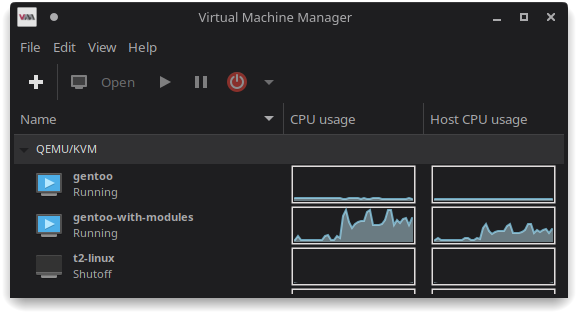virt-manager
virt-manager is a lightweight GUI application designed for managing virtual machines and containers via the libvirt API.
It provides a comprehensive view of all domains (VMs and containers), displaying their current state (running or inactive), along with real-time performance data and resource utilization stats. Users can easily create and configure new domains, storage, and network interfaces, while also reallocating host resources between guest domains as needed.
Primarily tailored for managing KVM-based VMs, virt-manager also supports Xen and LXC containers. The interface presents an overview of live domain performance, as well as resource allocation metrics.
Domain creation and configuration are streamlined with intuitive wizards, allowing for fine-grained control over resource allocation and virtual hardware settings.
For hands-on management, virt-manager includes an embedded VNC and SPICE client, providing full graphical console access to guest domains.
Overview
- First, virt-manager is a front-end to QEMU.
- virt-manager can create/delete/maintain an instance of many virtual machine (VM).
- virt-manager can start/stop a VM or a container.
- virt-manager can mount a CD-ROM ISO image.
- virt-manager can create different networking connections for the guest OS in VM to use.
- virt-manager can create bridges, MACVLAN, static netdev, and NAT'd IP interface.
- virt-manager can create/delete/maintain storage pools using many different filesystems such as directory, direct hard drive, gluster, iSCSI, LVM, multi-path devices, NetFS, SCSI, RADOS/Ceph, and Sheepdog.
virt-manager is a Python3 front-end script to both libvirt and QEMU main binary. Works on KDE and Gnome equally; also leverages gnome-keyring and kwalletcli for proper password storages.
The virt-manager main window looks like:
The domain window in detail mode looks like:
In console mode, the domain window looks like:
VM scopes
Each VM is a domain, when working with libvirt library and libvirt-client applications (ie., virsh, virt-manager).
It is a domain instead of virtual machine (VM) because virt-manager/virsh/Libvirt refers to a container (LXC, Docker, Podman) or a virtual machine (QEMU, KVM, Xen, VirtualBox) depending on the environment, and also its network profile, disk layouts, and any bare-metal resources: a domain.
Each domain can be in different process ownership and different machine placement:
The process ownership available for a running domain are:
- Session mode, User - Non-zero user ID
- System mode, System daemon - root, UID=0
The machine placements are:
- on a local host machine, on-premise
- in a remote host machine, separated by network
Libvirt terminology: The machine running libvirtd is a local host or a local hypervisor.
The local hypervisor running inside another local hypervisor is a nested hypervisor. The domain running inside a local but nested hypervisor is the nested guest domain.
Privileges
Domain can run as the root or as the user's group ID matching the libvirt group name (or the wheel if no policykit package installed).
See Libvirt permissions on setting a user privilege
For a system-mode domain, the title bar of its detailed or console window does NOT show a "User session" phrase following its domain name and virtualization engine (QEMU/KVM) type.
For a session-mode domain, the title bar of its detailed or console window does show a "User session" after the domain name and virtualization engine (QEMU/KVM) type.
System mode
Domain can run in privileged (root) mode as a system daemon.
System domain is started after the init system initialization of host startup single-user/storage/network stages.
To run in system mode:
host$virt-manager --connect=qemu:///system Session mode
A domain that runs in user-mode is a "User session" or a session mode.
To start a session-mode domain, a user must be given the libvirt group privilege (see also permissions in Libvirt).
Session-mode domain are started from the user-mode or from the display manager AutoStart script upon user login and after starting X/Wayland.
Session-mode domain runs in an unprivileged mode (not as root). If a user does not have the libvirt group in its supplementary group list, then use sudo start in root:
user $sudo virt-manager --connect qemu:///sessionUser with the libvirt group can start a domain in either system-mode or session-mode.
Machine placements
Each domain can run on an on-premise (local host, or sometimes a bare-metal) or can run in a cloud (remote host).
To run a domain, a hypervisor controller (libvirtd) must be up and running on a host machine, local or remote.
A local host may be on a local physical server (on-premise) or inside another local hypervisor (guest host).
libvirtd must have their control socket opened before the virt-manager/virsh can manage the domain(s) on a host.
Control socket of a libvirtd are accessible by an UNIX domain socket (/var/run/libvirt/libvirt-sock) or by a inet socket (only for remote host) over TCP/IPv4 or TCP/IPv6 protocol.
Local domain placement
A hypervisor controller running on a local host controls the local domain.
To control the domain on a local host:
host$virt-manager --connect qemu:///sessionRemote domain placement
The remote host system (aka cloud-based) are accessible by libvirt-based client (virt-manager, virsh).
To access the remote hypervisor controller by a TCP port number (default is 16509/tcp):
host$virt-manager --connect qemu+tcp://remote-host/system
Remote domain placement, by port #
To access the remote hypervisor controller by a non-default port number:
host$virt-manager --connect qemu+tcp://remote-host:<port>/systemTo access securely the remote hypervisor controller using SSH protocol over tcp/22 port:
host$virt-manager --connect qemu+ssh://remote-host:<port>/systemInstallation
BIOS/UEFI
Verify that the host hardware has the needed virtualization support, issue the following command:
host-root#grep --color -E "vmx|svm" /proc/cpuinfoThe vmx or svm CPU flag should be red highlighted and available.
And file /dev/kvm must exist as well:
host-root#ls /dev/kvm/dev/kvm
If /dev/kvm does not exist, go back to QEMU for compliance.
USE flags
USE flags for app-emulation/virt-manager Desktop tool for managing libvirt virtual machines
gui
|
Enable support for a graphical user interface |
policykit
|
Enable PolicyKit (polkit) authentication support |
sasl
|
Enable connecting to SASL-enabled (e.g. Kerberos-protected) instances |
verify-sig
|
Verify upstream signatures on distfiles |
If virt-manager is going to be used, be sure to enable the
usbredir and spice USE flags on the qemu package for correct operation.
Emerge
root #emerge --ask app-emulation/virt-manager
Additional software
The virt-manager requires the app-emulation/libvirt package. See Libvirt — a virtualization management toolkit for installation.
Configuration
Environment variables
A list of optional environment variables that are read and checked by the virt-manager command:
| Environment variable name | Description |
|---|---|
| HOME | path of home directory. |
| DISPLAY | the display X server and screen to which graphical applications should be sent. |
| WAYLAND_DISPLAY | the display Wayland server and screen to which graphical applications should be sent. |
| LANG | the default system locale and language settings. |
| LANGUAGE | the user's preferred language(s) for software localization, overriding the default language defined by $LANG |
| GSETTINGS_BACKEND | which backend is used for the GSettings system, which is part of the GNOME configuration system. Valid values are dconf and memory. |
| GSETTINGS_SCHEMA_DIR | the directory where GSettings schemas are located. |
| SSH_ASKPASS_REQUIRE | controls whether SSH uses an external program to prompt for a password when accessing a remote system. When set to yes, SSH will require a password prompt and will use the SSH_ASKPASS program to request the password. When set to no, it disables the password prompt, allowing for key-based authentication or other non-interactive methods.
Example: SSH_ASKPASS_REQUIRE=yes ensures that an SSH password prompt will be shown when needed. |
Environment variables - Test
- VIRTINST_TEST_SUITE
- VIRTINST_TEST_SUITE_FORCE_LIBOSINFO
- VIRT_MANAGER_DEFAULT_FORK
Files
Whenever a domain starts, virt-manager checks for that domain XML file in each of the following paths:
- System mode: /etc/libvirt/qemu/
- User mode: $HOME/.config/libvirt/qemu/
The virt-manager command uses the following files:
| Environment variable name | Description |
|---|---|
| HOME | path of home directory. |
| DISPLAY | the display X server and screen to which graphical applications should be sent. |
| $HOME/.config/libvirt/qemu/ | Domain configs (user session) |
| $HOME/.config/libvirt/qemu/ | Domain configs (user session) |
| /var/lib/libvirt/images/ | Default VM disk image storage |
| /run/libvirt/ or /var/run/libvirt/ | Runtime data (sockets, PIDs, state) |
| /usr/share/OVMF/, /usr/share/qemu/ | Firmware for booting VMs |
| /etc/libvirt/qemu/networks/ | Virtual network configs |
| /var/lib/libvirt/dnsmasq/ | DHCP leases, runtime network info |
| /etc/libvirt/storage/ | Storage pool metadata |
| etc/apparmor.d/ or /etc/selinux/ | Security profiles (optional) |
| /var/run/libvirt/libvirt-sock | Control channel to hypervisor controller on local host |
| $HOME/.cache/virt-manager/virt-manager.log | Log file for user sessions |
| /proc/sys/kernel/cap_last_cap | |
| /sys/devices/system/cpu/possible | |
| /sys/devices/system/node/node0/meminfo | |
| /sys/devices/system/node | |
| $HOME/.cache/gstreamer-1.0/registry.x86_64.bin | |
| $HOME/.config/dconf/user | |
| $HOME/.config/gtk-3.0/colors.css | |
| $HOME/.config/gtk-3.0/gtk.css | |
| $HOME/.config/gtk-3.0/settings.ini | |
| $HOME/.config/gtk-3.0/window_decorations.css | |
| $HOME/.config/user-dirs.dirs | |
| $HOME/.local/share/mime//mime.cache | |
| /etc/libvirt/qemu/ | Domain XML configs (system) |
User permissions
To gain privilege in using virt-manager in user session mode, check for the libvirt group in user's supplementary group list:
host$iduid=1000(jdoe) gid=1000(jdoe) groups=1000(jdoe),24(cdrom),25(floppy),27(sudo),29(audio),30(dip),44(video),46(plugdev),100(users),102(input),104(kvm),106(netdev),111(bluetooth),113(lpadmin),117(scanner),130(libvirt),131(wireshark),132(pipewire),993(ssh)
If libvirt is in the supplementary group, then virt-manager is ready for session (non-root) usage. Skip this subsection.
If libvirt is missing, complete the Group permission setup for Libvirt.
Autostart
AutoStart feature enables a domain to power up automatically after the host or X session gets ready.
See AutoStart in Libvirt for autostart features.
Service
To check if the hypervisor controller (libvirtd) is up, run:
host$virsh list --allIf it works and lists the domains (or "no domains defined"), the daemon is running.
If it errors like:
error: failed to connect to the hypervisor
then the daemon is likely down or you're not using the right URI.
Usage
A local (or remote) hypervisor must be up and running before virt-manager can start controlling a domain. See Libvirt service on starting an hypervisor.
The virt-manager can start domains in either system (root) or session (user) mode. For persistent domain operation, use system mode. For desktop session only (it goes away at logout), use session mode.
Use --connect=qemu:///system if domain should start at bootup without any user desktop login. Use --connect=qemu:///session if only for the duration of a user's desktop session. Autostart option is available for both
Connect types
virt-manager can connect to multiple local hosts and remote hosts using different protocols.
The types of connections to a hypervisor controller are:
- qemu:// - local host UNIX domain socket to QEMU.
- xen:// - local host Xen Domain 0 (Dom0)
- qemu+ssh:// - a secured connection to QEMU over SSH/TCP protocol
- xen+ssh:// - a secured connection to Xen Dom0 over SSH/TCP protocol
See URI in Libvirt for more breakdown details of Connect Type URI.
Starting
To start virt-manager:
host$virt-managerTo start virt-manager with the configuration window to gentoo guest host, using default QEMU UNIX socket connection:
host$virt-manager --connect qemu:///system --show-domain-editor gentooLibvirt terminology: The domain running inside a local hypervisor is a guest host.
Starting domain
Domain can be started in:
- virt-manager domain window, by clicking on Power On icon button with tip "Power on the virtual machine"
- virt-manager domain window, by Virtual Machine->Run menu options
- virt-manager main window, by selecting a domain in the main panel under "QEMU/KVM User Session" group, then right-mouse context menu, then Run
- by the AutoStart init script executed by display manager upon user login.
Starting a display manager implies that system init initialization of local host single-user/storage/network stages are completed beforehand.
Shutting down
- From the host platform:
- In virt-manager main menu bar using Virtual Machine -> Shutdown
- From within the guest host:
- From the window manager, Start -> Shutdown icon
Invocation
user $virt-manager --helpTroubleshooting
virt-manager gui doesn't start or "virt-manager: command not found"
Version 4.1.0 changed USE flags, switching from gtk flag to gui. In order to (re)enable gui, the user must enable the gui flag before (re)build the package.
host-root#echo "app-emulation/virt-manager gui" >> /etc/portage/package.use/app-emulationno polkit agent available to authenticate action 'org.libvirt.unix.manage'
This usually results from the user not being in the libvirt group. Add the user to the group with:
host-root#usermod -aG libvirt larryQEMU/KVM not connected
Virt-manager uses libvirt as its backend to manage virtual machines. Therefore, the libvirt daemon needs to be started.
host-root#libvirtdOr to start libvirtd at startup, add the daemon to the OpenRC runlevel / systemd target:
In OpenRC boot environment:
host-root#rc-update add libvirtd defaultIn SystemD boot environment:
host-root#systemctl enable libvirtd'NoneType' object has no attribute 'conn'
This is typically a result in the cursor settings being misconfigured. The simplest fix is installing x11-themes/adwaita-icon-theme and updating gsettings to use the Adwaita cursor theme.
root #emerge --ask x11-themes/adwaita-icon-themehost$gsettings set org.gnome.desktop.interface cursor-theme "Adwaita"Removal
root #emerge --ask --depclean --verbose app-emulation/virt-managerSee also
- Virtualization — the concept and technique that permits running software in an environment separate from a computer operating system.
- QEMU — a generic, open-source hardware emulator and virtualization suite.
- QEMU/Front-ends — facilitate VM management and use
- Libvirt — a virtualization management toolkit
- Libvirt/QEMU_networking — details the setup of Gentoo networking by Libvirt for use by guest containers and QEMU-based virtual machines.
- Libvirt/QEMU_guest — creation of a guest domain (virtual machine, VM), running inside a QEMU hypervisor, using tools found in libvirt package.
- Virt-manager/QEMU_guest — creation of a guest virtual machine (VM) running inside a QEMU hypervisor using just the virt-manager GUI tool.
- QEMU/Linux guest — describes the setup of a Gentoo Linux guest in QEMU using Gentoo bootable media.
- GPU passthrough with virt-manager, QEMU, and KVM — directly present an internal PCI GPU as-is for direct use by a virtual machine
- Virsh — a CLI-based virtualization management toolkit.