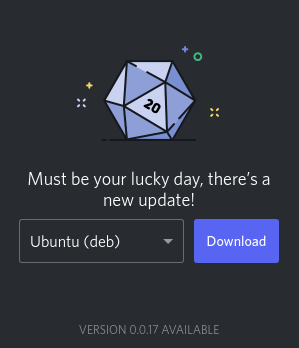Discord
Discord is a proprietary VoIP instant messaging and digital distribution platform for voice, video, and text communication.
Discord is written in JavaScript (with React), Elixir, Python, Rust and C++.
Installation
USE flags
USE flags for net-im/discord All-in-one voice and text chat for gamers
+seccomp
|
Enable seccomp (secure computing mode) to perform system call filtering at runtime to increase security of programs |
appindicator
|
Build in support for notifications using the libindicate or libappindicator plugin |
wayland
|
Enable dev-libs/wayland backend |
Emerge
Discord has a package in the official Gentoo repository - this is the recommended way to install Discord.
Emerge Discord:
root #emerge --ask net-im/discordAlternative installation possibilities
For users that may have reason to prefer other methods of installing Discord on Gentoo, these alternative options are available.
Flatpak (using flathub)
Discord is available as a Flatpak app that can be automatically downloaded and installed from Flathub.
See the Flatpak article for detailed information on setting up Flatpak on Gentoo. Pay attention not to skip the step of adding the Flathub repository while installing Flatpak following that article.
Once Flatpak is available, install Discord via Flatpak, from Flathub:
root #flatpak install flathub com.discordapp.DiscordAfter successful installation, Discord may be launched from the command line:
root #flatpak run com.discordapp.DiscordSnap
First, install Snap, paying attention to the recommendations from that article.
Once Snap is available, install Discord:
root #snap connect discord:system-observeAppImage
Most AppImages, require sys-fs/fuse to work - see the AppImage article for detailed setup information.
Download the latest Discord AppImage from here: https://github.com/srevinsaju/discord-appimage/releases
Make the downloaded file executable (adjust command for the version that was downloaded):
user $chmod +x Discord-0.0.40-x86_64.AppImageRun the file (adjust command for the version that was downloaded):
user $./Discord-0.0.40-x86_64.AppImageTroubleshooting
Discord shows the GTK file picker while using KDE or other QT environment
In order to display the correct file picker, Discord reads from the GTK_USE_PORTAL environment variable. To use the right file picker from KDE/QT, launch Discord with the following command or edit the shortcut:
GTK_USE_PORTAL=1 discord
Discord doesn't start upon a launcher update
This applies only for the official net-im/discord package. The other package managers should not be affected. If they are, update their repositories.
On GNU/Linux systems, Discord expects the launcher to be always up to date. When a launcher update is available, Discord prompts the user to download the latest .deb package from the official website, this of course works only on Debian-based distributions.
Method one: updating the package via portage
In Gentoo, solve this by syncing the repositories and updating the net-im/discord package.
root #emerge --syncroot #emerge --ask net-im/discordMethod two: downloading the latest .tar.gz file and manually replacing the binaries
There are reasons why the user might not want to use the first method. The most common reason is that the package is not yet updated in the Gentoo repository. The Discord binaries can be manually download and used to replace corresponding files on the system.
The package version might differ.
Download the .tar.gz file: https://discord.com/api/download?platform=linux&format=tar.gz
Extract the .tar.gz archive:
root #tar -xpvf discord-0.0.50.tar.gzRemove the old binaries:
root #rm -rf /opt/discordMove in the new binaries:
root #mv -v Discord /opt/discordRemove the .tar.gz archive:
root #rm -rf discord-0.0.50.tar.gzNow Discord shouldn't give any errors.
Method three: disabling the update check
To disable the update check during startup put "SKIP_HOST_UPDATE": true into ~/.config/discord/settings.json.
Discord doesn't show emojis or other glyphs correctly
In order to display some characters correctly media-fonts/noto-emoji can be merged, like this:
root #emerge --ask media-fonts/noto-emojiDiscord icon in Plasma systray is blurry
If using Plasma, dev-libs/libappindicator may be merged, to have a nice icon in the systray instead of a blurry one:
root #emerge --ask dev-libs/libappindicatorDiscord screensharing issue with wayland: zkde_screencast_unstable_v1 does not seem to be available
If using Wayland, in order to be able to screenshare, you have to enable USE="screencast" USE for kde-plasma/kwin
This happens if you are not on specialized plasma profile, and use other DEs with Kwin.
See Also
- Telegram — a freeware, cross-platform, cloud-based instant messaging (IM) system.
- Skype — a proprietary application owned by Microsoft for instant messaging, VoIP calls, and video conversations.
- Recommended applications — applications recommended for use in a graphical environment (X11, Wayland)