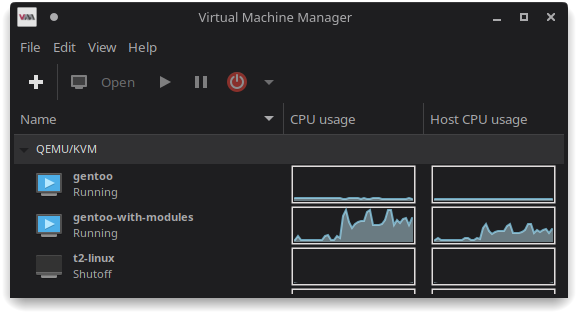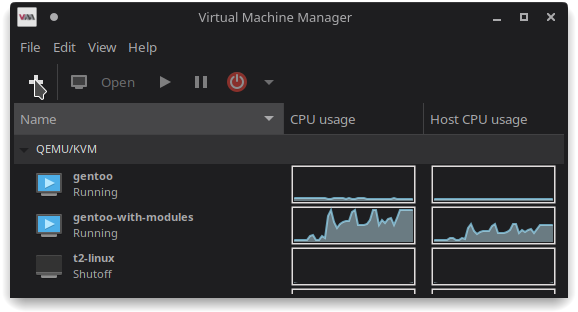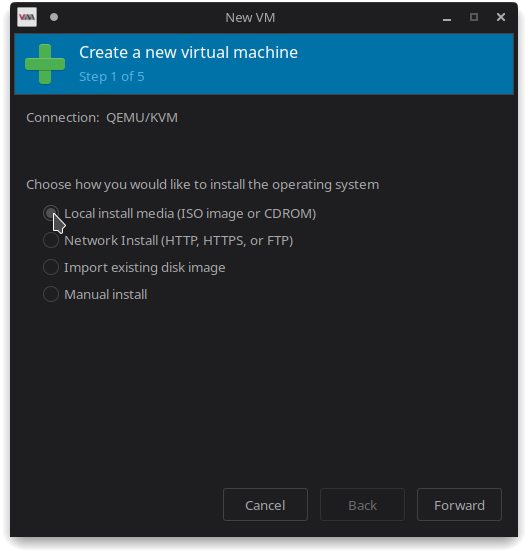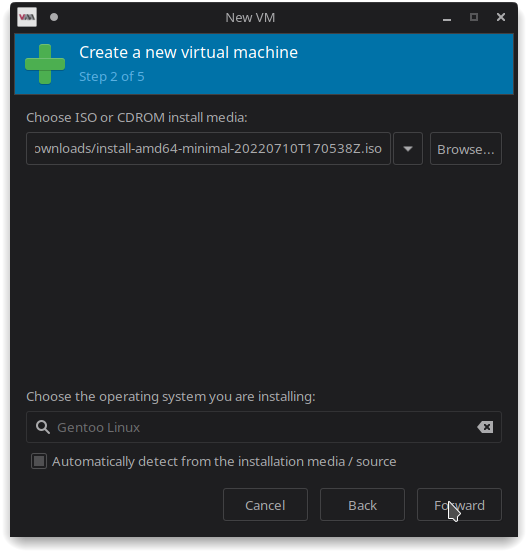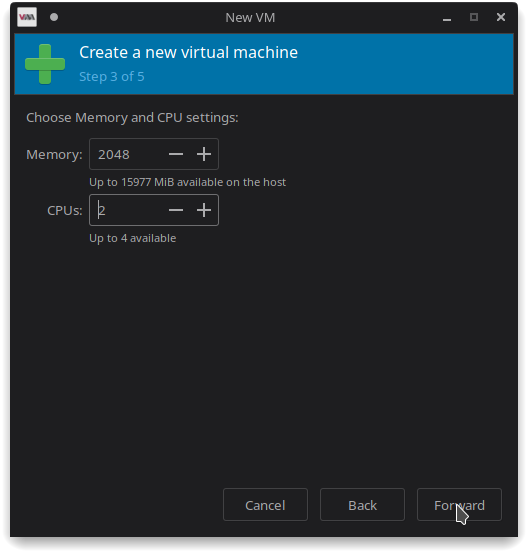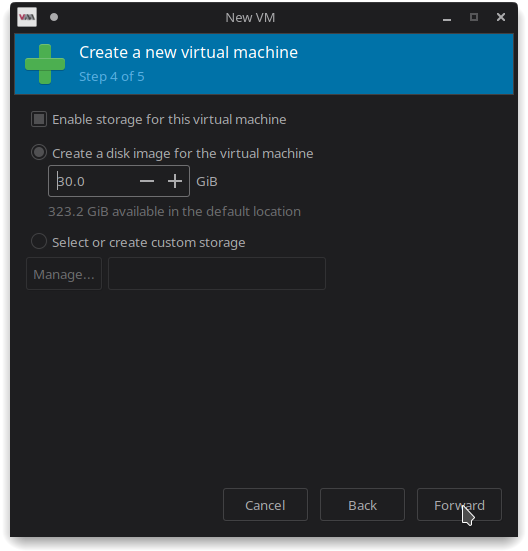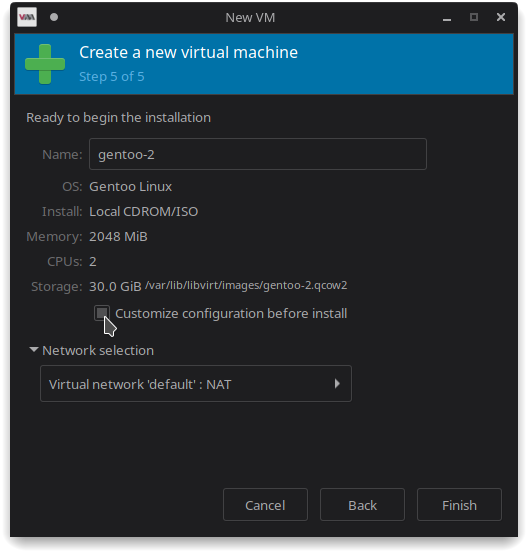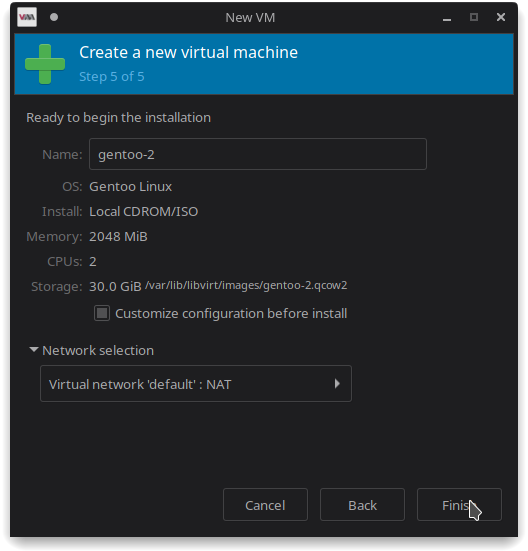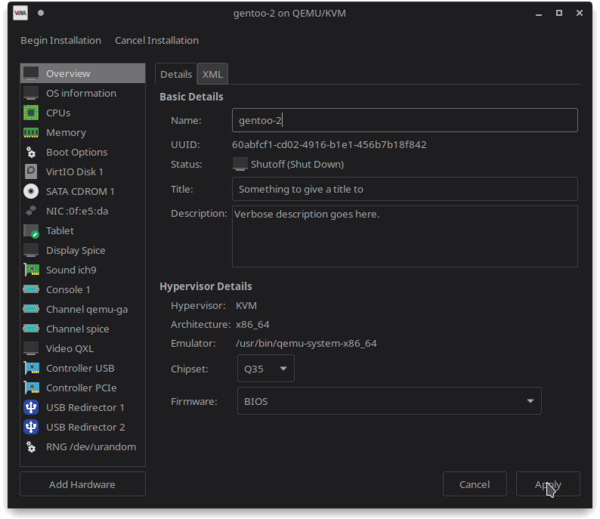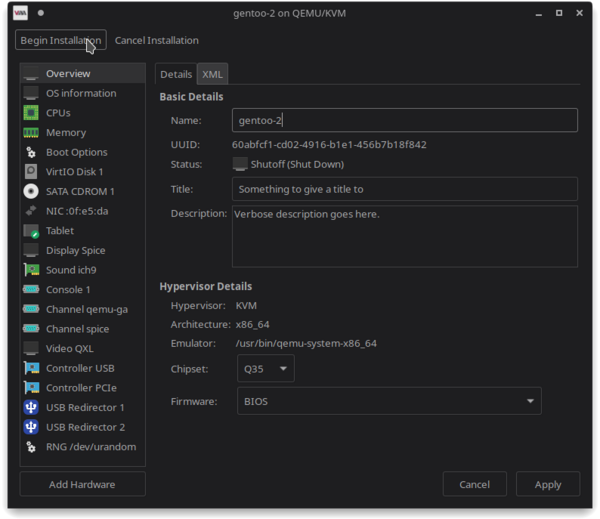Virt-manager/QEMU guest
From Gentoo Wiki
< Virt-manager(Redirected from User:Egberts/Drafts/Virt-manager/QEMU guest)
Jump to:navigation
Jump to:search
This article covers Virt-manager and its QEMU creation of a guest (VM or container) (VM) for use under the soft-emulation mode QEMU hypervisor Type-2.
Virtual Machine Manager (virt-manager) and its configuration toward the creation of an strict-emulation-mode virtual machine that an QEMU-capable operating system to be installed on.
Requirements
Host requirements
CPU requirements
Available memory
Disk space
Guest OS requirements
VM creation
To use the GUI approach, start the virt-manager.
user $virt-manager Note
To use the command line interface (CLI) approach only, follow this libvirt/QEMU guest wiki page.
To use the command line interface (CLI) approach only, follow this libvirt/QEMU guest wiki page.
The End
See also
- Virtualization — the concept and technique that permits running software in an environment separate from a computer operating system.
- QEMU — a generic, open source hardware emulator and virtualization suite.
- QEMU/QEMU front-ends — user interface application to the QEMU/libvirt API/library.
- Libvirt — a virtualization management toolkit.
- Libvirt/QEMU_networking — details the setup of Gentoo networking by Libvirt for use by guest containers and QEMU-based virtual machines.
- Libvirt/QEMU_guest — covers libvirt and its creation of a virtual machine (VM) for use under the soft-emulation mode QEMU hypervisor Type-2, notably using virsh command.
- Virt-manager — desktop user interface for management of virtual machines and containers through the libvirt library
- QEMU/Linux guest — describes the setup of a Gentoo Linux guest in QEMU using Gentoo bootable media.