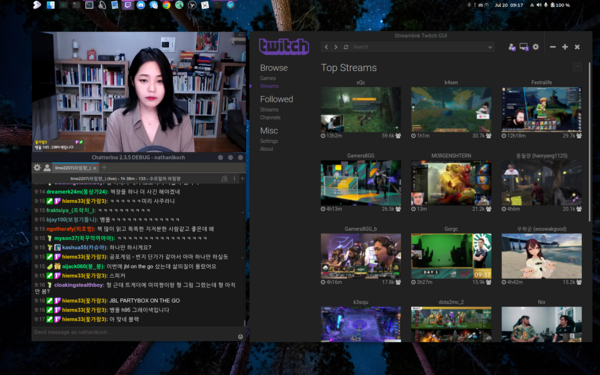User:Nathanlkoch/Tutorials/Streaming
From Gentoo Wiki
Jump to:navigation
Jump to:search
Streaming
Client
Managing streams can be cumbersome using a web front end. Multiple tabs on various streams. I highly recommend installing the following software combination.
https://github.com/streamlink/streamlink
https://github.com/streamlink/streamlink-twitch-gui
https://github.com/Chatterino/chatterino2
along side
root #emerge --ask --verbose mpv
It will provide a Twitch like Desktop app that opens streams that can be granularly configured with mpv and a chat dialogue.
Server
Streaming with NGINX and RTMP-module and HLS
NGINX Config
CODE /etc/nginx/nginx.conf
####### RTMP STREAMING SERVER
rtmp {
server {
listen 127.0.0.1:19361;
chunk_size 4096;
application secret-key {
live on;
# Turn on HLS
hls on;
hls_path /var/www/html/domain.com/hls1/;
hls_fragment 3;
hls_playlist_length 5s;
hls_type event;
#include pull.conf;
record off;
allow publish 127.0.0.1; # publishing through rtmps://video.domain.com:1936
allow play all; # for the pull from rtmp://localhost:19351/live
}
}
server {
listen 127.0.0.1:19351;
chunk_size 4096;
application live {
live on;
record off;
# Turn on HLS
hls on;
hls_path /var/www/html/domain.com/hls/;
hls_fragment 3;
hls_playlist_length 5s;
allow publish all; # no need to publish on /live -- IMPORTANT!!!
allow play all; # playing through rtmps://video.domain.com:1935/live
pull rtmp://127.0.0.1:19361/secret-key;
}
}
}
stream {
upstream publish {
server 127.0.0.1:19361;
}
server
}
server {
listen 1936 ssl; # additional port for publishing
proxy_pass publish;
proxy_protocol on;
ssl_certificate /etc/letsencrypt/live/domain.com/fullchain.pem;
ssl_certificate_key /etc/letsencrypt/live/domain.com/privkey.pem;
# allow 10.0.0.1; # allow publish from this IP
# allow all;
allow 10.0.0.0/16; # -- also supports CIDR notation!
# deny all; # deny publish from the rest
}
upstream live {
server 127.0.0.1:19351;
}
server {
listen 1935 ssl; #add ssl standard RTMP(S) port
proxy_pass live;
ssl_certificate /etc/letsencrypt/live/domain.com/fullchain.pem;
ssl_certificate_key /etc/letsencrypt/live/domain.com/privkey.pem;
allow [0.0.0.0 SECRETIP];
deny all; # this is public (this is also the default)
}
}
CODE index.html
<html>
<head>
<link href="https://unpkg.com/video.js@7/dist/video-js.min.css" rel="stylesheet">
<link href="https://unpkg.com/@videojs/themes@1/dist/city/index.css" rel="stylesheet">
<title>Gentoo</title>
<script src="https://unpkg.com/videojs-contrib-hls/dist/videojs-contrib-hls.js"></script>
<script src="https://unpkg.com/video.js/dist/video.js"></script>
<script src="https://vjs.zencdn.net/7.10.2/video.min.js"></script>
<link href="https://domain.com/images/bash.png" rel="shortcut icon" type="image/x-icon">
<link href="domain.comimages/webclip.png" rel="apple-touch-icon">
</head>
<style>
</style>
<body>
<body style="background-color:black;">
<center>
<video-js id="my_video_1" class="video-js vjs-theme-city vjs-big-play-centered" controls preload="auto" poster="rock.png" data-setup='{"fluid": true}'>
<source src="https://domain.com/hls/stream.m3u8" type="application/x-mpegURL" width="100%" height="100%">
</video-js>
</center>
<script>
var player = videojs('my_video_1', {
html5: {
hls: {
overrideNative: true
}
}
});
</script>
</body>
</html>
Then set OBS to stream to rtmps://domain.com:1935/live with your nginx locked to your local ip.