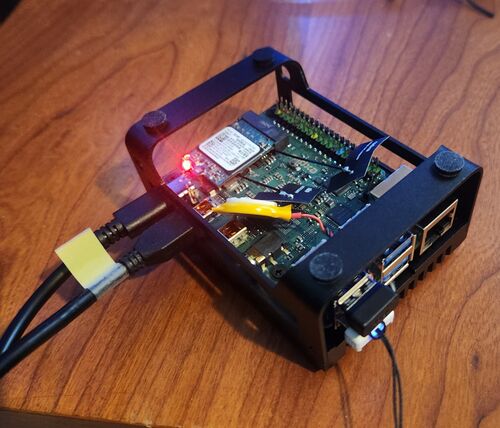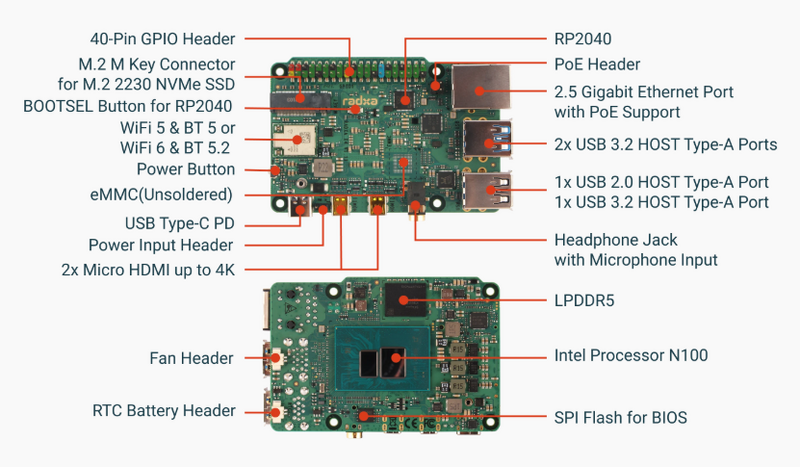User:Brendlefly62/Radxa x4 N100 sbc with RP2040
Construction of this page began 5 March 2025 (Work in Progress)
The Radxa X4 is a small, low power (6 Watt) sbc with a form-factor very similar to raspberry pi 4, but it is based on a quad-core Intel N100 cpu supported by Ami UEFI bios and has a raspberry pi 2040 (pico) microcontroller on-board, to provide control of the sbc's 40 GPIO pins. The board is a few milimeters wider, where the pin-header is mounted, than a Pi 4, so it probably won't fit in a Pi-4 case, but its primary cooling need is for the N100 cpu mounted on the *bottom of the board, so it's probably best to use the cooling solution (doubling as a case) that comes with the board (see photos).
* Since this is actually an x86_64 "motherboard", despite the tiny size, the install procedure is basically the same as for any other x86_64. Follow the Gentoo Handbook:AMD64. The layout and procedures documented below show how this installation was performed, taking advantage of the "joetoo" ecosystem available to support a wide variaety of sbcs. Mini-PCs excluded, this is the first x86_64 sbc in the joetoo umbrella sbc project.
Overall status: Up and running! See performance section below Several RP2040 example programs validated, other new programs developed; see two of them at Use_the_RP2040_Microcontroller More to follow...
Board Specs[1]
Hardware
X4 SBC, shown in image to the right, mounted on cooler, with USB-C power (3A switched Raspberry Pi wall-wart PSU) and micro HDMI cable connected, and USB storage, USB keyboard/mouse dongle inserted. The device is actually shown inverted here, since the N100 cpu is mounted on the bottom of the sbc, and it is affixed to its cooler from "below", so the cooler can vent to open space above the device. For normal operation, the entire unit is turned over, to sit on 4 x rubber feet depicted in this photo. Note also visible in the picture are 128G NVMe M.2 stick, real-time clock battery, and wifi antennae. In this project, the nvme stick holds bootfs and rootfs partitions, with the luks-encrypted rootfs consisting of several lvm lvs unlocked and mounted via custom initramfs that resides with the kernel on the bootfs. The lunks encryption key can be provided by external usb storage device as shown here. Note also that the 40 x GPIO pins are controlled by an on-board Raspberry Pi RP2040 (pico).
Specifications
| Make/model | Notes | |
|---|---|---|
| Board | Radxa X4(8 GB) | https://radxa.com/products/x/x4/ |
| RAM | LPDDR5
- Maximum Frequency of 4800 MT/s - 8GB (4GB, 12GB, 16GB options) |
|
| Firmware | UEFI merican Megatrends International, LLC. version: 5.27 (08/19/2024) | Size: 64KiB; capabilities: pci upgrade shadowing cdboot bootselect socketedrom edd int13floppynec int13floppytoshiba int13floppy360 int13floppy1200 int13floppy720 int13floppy2880 int5printscreen int14serial int17printer int10video acpi usb biosbootspecification uefi
|
| Boot media | 128GB nvme stick in M.2 slot for this application | (use uefi bios [and in this project, grub] to boot ) |
SoC
The hardware is tested on kernel version 6.12.16-gentoo as described below
| Device | Make/model | Status | kernel drivers | Notes |
|---|---|---|---|---|
| CPU | Intel® Processor N100 (Alder Lake-N)
|
Works | (see lscpu output, under "performance" section below) | |
| GPU | Intel® UHD Graphics
|
Works | intel[2] i915, xe |
firmware: i915/tgl_guc_70.bin i915/tgl_huc.bin i915/adlp_dmc.bin i915/adlp_dmc_ver2_16.bin i915/tgl_guc_70.1.1.bin i915/tgl_guc_69.0.3.bin) should auto-load if i915 is a module (m), else they must be built-in with CONFIG_EXTRA_FIRMWARE |
| NPU | Intel® Gaussian & Neural Accelerator 3.0 | Not tested | ||
| Memory | LPDDR5 8GB | Works | ||
| Storage | M.2 nvme slot (2230 only) | Works | nvme | populated with 2230mm 128GB nvme stick |
| Display | Dual Display Outputs via Two Micro HDMI up to 4Kp60 | HDMI Works | ||
| Audio | 1x Headphone Jack with Microphone Input | Not tested | HDMI audio works; 3.5mm jack not yet tested | |
| Ethernet | 1x 2.5G Ethernet Port with PoE Support(Additional PoE HAT Required) | Works | igc | |
| Wi-Fi, BT module | IEEE 802.11 a/b/g/n/ac/ax (WiFi 6) and Bluetooth 5.2 with BLE | Works | rtw89_8852be | |
| USB | USB 3.0 , 2.0
|
Works | hub | |
| IO | Connectivity
|
Works | UART and PWM validated; SPI, I2C not yet tested. libgpiod can be used to put the rp2040 in usb-storage mode, but it is not used to control the board's extermal GPIO pins. That is done with uf2 firware "flashed" to the rp2040 (see using the RP2040, below) |
Accessories
- Active cooler (heatsink/fan) which functions as case (Sold only with SBC board)
- 3A Power supply (re-used old switched 27W Raspberry Pi USB-C PSU $17.99 at this link, "found lying around")
- Keyboard, mouse, micro-HDMI cable (re-used Logitech nano receiver w kbd/mouse $34.99 at this link, "found lying around")
- 2230mm KIOXIA 128GB NVMe SSD stick (reused from old Tinker 2s project, "found lying around")
- 16GB micro SD card in USB uSD reader ($5.59 at this link, "found lying around")
Pictures
- Radxa X4
Layout[3]
- Radxa
Radxa X4 board layout (source)
GCC optimization
Use app-misc/resolve-march-native to identify cflags[4]
/etc/portage/make.confX4 exampleCOMMON_FLAGS=" -O2 -pipe"
COMMON_FLAGS=${COMMON_FLAGS}" -march=alderlake -mabm -mno-cldemote -mno-hreset -mno-kl -mno-pconfig -mno-sgx -mno-widekl -mshstk --param=l1-cache-line-size=64 --param=l1-cache-size=32 --param=l2-cache-size=6144"
CFLAGS="${COMMON_FLAGS}"
CXXFLAGS="${COMMON_FLAGS}"
For a hardened system consider appending
-fstack-protector-allAssemble a Working Gentoo System on the Radxa X4 SBC
To assemble a working Gentoo system with minimal effort, consult Assemble_a_Gentoo_System
Use the RP2040 Microcontroller to manipulate GPIO pins
To flash a program to the RP2040 microcontroller, consult Use_the_RP2040_Microcontroller
Performance
lscpu output
root #lscpuArchitecture: x86_64
CPU op-mode(s): 32-bit, 64-bit
Address sizes: 39 bits physical, 48 bits virtual
Byte Order: Little Endian
CPU(s): 4
On-line CPU(s) list: 0-3
Vendor ID: GenuineIntel
Model name: Intel(R) N100
CPU family: 6
Model: 190
Thread(s) per core: 1
Core(s) per socket: 4
Socket(s): 1
Stepping: 0
CPU(s) scaling MHz: 21%
CPU max MHz: 3400.0000
CPU min MHz: 700.0000
BogoMIPS: 1613.00
Flags: fpu vme de pse tsc msr pae mce cx8 apic sep mtrr pge mca
cmov pat pse36 clflush dts acpi mmx fxsr sse sse2 ss ht
tm pbe syscall nx pdpe1gb rdtscp lm constant_tsc art ar
ch_perfmon pebs bts rep_good nopl xtopology nonstop_tsc
cpuid aperfmperf tsc_known_freq pni pclmulqdq dtes64 mon
itor ds_cpl vmx est tm2 ssse3 sdbg fma cx16 xtpr pdcm ss
e4_1 sse4_2 x2apic movbe popcnt tsc_deadline_timer aes x
save avx f16c rdrand lahf_lm abm 3dnowprefetch cpuid_fau
lt epb cat_l2 cdp_l2 ssbd ibrs ibpb stibp ibrs_enhanced
tpr_shadow flexpriority ept vpid ept_ad fsgsbase tsc_adj
ust bmi1 avx2 smep bmi2 erms invpcid rdt_a rdseed adx sm
ap clflushopt clwb intel_pt sha_ni xsaveopt xsavec xgetb
v1 xsaves split_lock_detect avx_vnni dtherm ida arat pln
pts hwp hwp_notify hwp_act_window hwp_epp hwp_pkg_req v
nmi umip pku ospke waitpkg gfni vaes vpclmulqdq rdpid mo
vdiri movdir64b fsrm md_clear serialize arch_lbr ibt flu
sh_l1d arch_capabilities
Virtualization features:
Virtualization: VT-x
Caches (sum of all):
L1d: 128 KiB (4 instances)
L1i: 256 KiB (4 instances)
L2: 2 MiB (1 instance)
L3: 6 MiB (1 instance)
NUMA:
NUMA node(s): 1
NUMA node0 CPU(s): 0-3
Vulnerabilities:
Gather data sampling: Not affected
Itlb multihit: Not affected
L1tf: Not affected
Mds: Not affected
Meltdown: Not affected
Mmio stale data: Not affected
Reg file data sampling: Vulnerable: No microcode
Retbleed: Not affected
Spec rstack overflow: Not affected
Spec store bypass: Mitigation; Speculative Store Bypass disabled via prctl
Spectre v1: Mitigation; usercopy/swapgs barriers and __user pointer
sanitization
Spectre v2: Mitigation; Enhanced / Automatic IBRS; IBPB conditional;
RSB filling; PBRSB-eIBRS Not affected; BHI BHI_DIS_S
Srbds: Not affected
Tsx async abort: Not affected
lshw output
root #lshwx401
description: Desktop Computer
product: Default string (Default string)
vendor: Default string
version: Default string
serial: Default string
width: 64 bits
capabilities: smbios-3.6.0 dmi-3.6.0 smp vsyscall32
configuration: boot=normal chassis=desktop family=Default string sku=Default string uuid=03000200-0400-0500-0006-000700080009
*-core
description: Motherboard
product: Default string
vendor: Default string
physical id: 0
version: Default string
serial: Default string
slot: Default string
*-firmware
description: BIOS
vendor: American Megatrends International, LLC.
physical id: 0
version: 5.27
date: 08/19/2024
size: 64KiB
capabilities: pci upgrade shadowing cdboot bootselect socketedrom edd int13floppynec int13floppytoshiba int13floppy360 int13floppy1200 int13floppy720 int13floppy2880 int5printscreen int14serial int17printer int10video acpi usb biosbootspecification uefi
*-memory
description: System Memory
physical id: 27
slot: System board or motherboard
size: 8GiB
*-bank:0
description: [empty]
physical id: 0
slot: Controller0-ChannelA-DIMM0
*-bank:1
description: [empty]
physical id: 1
slot: Controller0-ChannelB-DIMM0
*-bank:2
description: DIMM LPDDR4 Synchronous 6400 MHz (0.2 ns)
vendor: Samsung
physical id: 2
serial: 20000000
slot: Controller0-ChannelC
size: 4GiB
width: 16 bits
clock: 2105MHz (0.5ns)
*-bank:3
description: DIMM LPDDR4 Synchronous 6400 MHz (0.2 ns)
vendor: Samsung
physical id: 3
serial: 20000000
slot: Controller0-ChannelD
size: 4GiB
width: 16 bits
clock: 2105MHz (0.5ns)
*-cache:0
description: L1 cache
physical id: 36
slot: L1 Cache
size: 128KiB
capacity: 128KiB
capabilities: synchronous internal write-back data
configuration: level=1
*-cache:1
description: L1 cache
physical id: 37
slot: L1 Cache
size: 256KiB
capacity: 256KiB
capabilities: synchronous internal write-back instruction
configuration: level=1
*-cache:2
description: L2 cache
physical id: 38
slot: L2 Cache
size: 2MiB
capacity: 2MiB
capabilities: synchronous internal write-back unified
configuration: level=2
*-cache:3
description: L3 cache
physical id: 39
slot: L3 Cache
size: 6MiB
capacity: 6MiB
capabilities: synchronous internal write-back unified
configuration: level=3
*-cpu
description: CPU
product: Intel(R) N100
vendor: Intel Corp.
physical id: 3a
bus info: cpu@0
version: 6.190.0
serial: To Be Filled By O.E.M.
slot: U3E1
size: 3363MHz
capacity: 3400MHz
width: 64 bits
clock: 100MHz
capabilities: lm fpu fpu_exception wp vme de pse tsc msr pae mce cx8 apic sep mtrr pge mca cmov pat pse36 clflush dts acpi mmx fxsr sse sse2 ss ht tm pbe syscall nx pdpe1gb rdtscp x86-64 constant_tsc art arch_perfmon pebs bts rep_good nopl xtopology nonstop_tsc cpuid aperfmperf tsc_known_freq pni pclmulqdq dtes64 monitor ds_cpl vmx est tm2 ssse3 sdbg fma cx16 xtpr pdcm sse4_1 sse4_2 x2apic movbe popcnt tsc_deadline_timer aes xsave avx f16c rdrand lahf_lm abm 3dnowprefetch cpuid_fault epb cat_l2 cdp_l2 ssbd ibrs ibpb stibp ibrs_enhanced tpr_shadow flexpriority ept vpid ept_ad fsgsbase tsc_adjust bmi1 avx2 smep bmi2 erms invpcid rdt_a rdseed adx smap clflushopt clwb intel_pt sha_ni xsaveopt xsavec xgetbv1 xsaves split_lock_detect avx_vnni dtherm ida arat pln pts hwp hwp_notify hwp_act_window hwp_epp hwp_pkg_req vnmi umip pku ospke waitpkg gfni vaes vpclmulqdq rdpid movdiri movdir64b fsrm md_clear serialize arch_lbr ibt flush_l1d arch_capabilities cpufreq
configuration: cores=4 enabledcores=4 microcode=15 threads=4
*-pci
description: Host bridge
product: Intel Corporation
vendor: Intel Corporation
physical id: 100
bus info: pci@0000:00:00.0
version: 00
width: 32 bits
clock: 33MHz
*-display
description: VGA compatible controller
product: Alder Lake-N [UHD Graphics]
vendor: Intel Corporation
physical id: 2
bus info: pci@0000:00:02.0
logical name: /dev/fb0
version: 00
width: 64 bits
clock: 33MHz
capabilities: pciexpress msi pm vga_controller bus_master cap_list rom fb
configuration: depth=32 driver=i915 latency=0 mode=1920x1080 resolution=1920,1080 visual=truecolor xres=1920 yres=1080
resources: iomemory:600-5ff iomemory:400-3ff irq:125 memory:6000000000-6000ffffff memory:4000000000-400fffffff ioport:4000(size=64) memory:c0000-dffff memory:4010000000-4016ffffff memory:4020000000-40ffffffff
*-generic:0 UNCLAIMED
description: Signal processing controller
product: Platform Monitoring Technology
vendor: Intel Corporation
physical id: a
bus info: pci@0000:00:0a.0
version: 01
width: 64 bits
clock: 33MHz
capabilities: pciexpress pm cap_list
configuration: latency=0
resources: iomemory:600-5ff memory:6001130000-6001137fff
*-usb:0
description: USB controller
product: Alder Lake-N Thunderbolt 4 USB Controller
vendor: Intel Corporation
physical id: d
bus info: pci@0000:00:0d.0
version: 00
width: 64 bits
clock: 33MHz
capabilities: pm msi xhci cap_list
configuration: driver=xhci_hcd latency=0
resources: iomemory:600-5ff irq:133 memory:6001120000-600112ffff
*-usbhost:0
product: xHCI Host Controller
vendor: Linux 6.12.16-gentoo-x86_64-n100-joetoo xhci-hcd
physical id: 0
bus info: usb@1
logical name: usb1
version: 6.12
capabilities: usb-2.00
configuration: driver=hub slots=1 speed=480Mbit/s
*-usbhost:1
product: xHCI Host Controller
vendor: Linux 6.12.16-gentoo-x86_64-n100-joetoo xhci-hcd
physical id: 1
bus info: usb@2
logical name: usb2
version: 6.12
capabilities: usb-3.10
configuration: driver=hub slots=1 speed=10000Mbit/s
*-communication:0 UNCLAIMED
description: Serial controller
product: Intel Corporation
vendor: Intel Corporation
physical id: 12
bus info: pci@0000:00:12.0
version: 00
width: 64 bits
clock: 33MHz
capabilities: pm 8250 cap_list
configuration: latency=0
resources: iomemory:600-5ff memory:6001110000-600111ffff
*-usb:1
description: USB controller
product: Alder Lake-N PCH USB 3.2 xHCI Host Controller
vendor: Intel Corporation
physical id: 14
bus info: pci@0000:00:14.0
version: 00
width: 64 bits
clock: 33MHz
capabilities: pm msi xhci bus_master cap_list
configuration: driver=xhci_hcd latency=0
resources: iomemory:600-5ff irq:138 memory:6001100000-600110ffff
*-usbhost:0
product: xHCI Host Controller
vendor: Linux 6.12.16-gentoo-x86_64-n100-joetoo xhci-hcd
physical id: 0
bus info: usb@3
logical name: usb3
version: 6.12
capabilities: usb-2.00
configuration: driver=hub slots=12 speed=480Mbit/s
*-usb:0
description: Keyboard
product: Yubico YubiKey OTP+FIDO+CCID
vendor: Yubico
physical id: 1
bus info: usb@3:1
logical name: input13
logical name: /dev/input/event12
logical name: input13::capslock
logical name: input13::compose
logical name: input13::kana
logical name: input13::numlock
logical name: input13::scrolllock
version: 5.12
capabilities: usb-2.00 usb
configuration: driver=usbhid maxpower=30mA speed=12Mbit/s
*-usb:1
description: Mass storage device
product: Mass Storage Device
vendor: Generic
physical id: 3
bus info: usb@3:3
logical name: scsi0
version: 1.00
serial: 121220160204
capabilities: usb-2.00 scsi emulated scsi-host
configuration: driver=usb-storage maxpower=100mA speed=480Mbit/s
*-disk
description: SCSI Disk
product: Storage Device
vendor: Mass
physical id: 0.0.0
bus info: scsi@0:0.0.0
logical name: /dev/sda
version: 1.00
size: 14GiB (15GB)
capabilities: removable
configuration: logicalsectorsize=512 sectorsize=512
*-medium
physical id: 0
logical name: /dev/sda
size: 14GiB (15GB)
capabilities: partitioned partitioned:dos
*-volume
description: Windows FAT volume
vendor: mkfs.fat
physical id: 1
logical name: /dev/sda1
version: FAT32
serial: 4467-b236
size: 14GiB
capacity: 14GiB
capabilities: primary fat initialized
configuration: FATs=2 filesystem=fat label=KEY
*-usb:2
description: Keyboard
product: USB Receiver
vendor: Logitech
physical id: 5
bus info: usb@3:5
version: 29.01
capabilities: usb-2.00
configuration: driver=usbhid maxpower=98mA speed=12Mbit/s
*-input:0
product: Logitech Wireless Keyboard PID:4075
physical id: 0
logical name: input5
logical name: /dev/input/event5
logical name: input5::capslock
logical name: input5::compose
logical name: input5::kana
logical name: input5::numlock
logical name: input5::scrolllock
capabilities: usb
*-input:1
product: Logitech Wireless Mouse
physical id: 1
logical name: input6
logical name: /dev/input/event6
logical name: /dev/input/mouse0
capabilities: usb
*-usb:3
description: Bluetooth wireless interface
product: Bluetooth Radio
vendor: Realtek
physical id: 7
bus info: usb@3:7
version: 0.00
serial: 00e04c000001
capabilities: bluetooth usb-1.00
configuration: driver=btusb maxpower=500mA speed=12Mbit/s
*-usbhost:1
product: xHCI Host Controller
vendor: Linux 6.12.16-gentoo-x86_64-n100-joetoo xhci-hcd
physical id: 1
bus info: usb@4
logical name: usb4
version: 6.12
capabilities: usb-3.10
configuration: driver=hub slots=4 speed=10000Mbit/s
*-memory UNCLAIMED
description: RAM memory
product: Alder Lake-N PCH Shared SRAM
vendor: Intel Corporation
physical id: 14.2
bus info: pci@0000:00:14.2
version: 00
width: 64 bits
clock: 33MHz (30.3ns)
capabilities: pm cap_list
configuration: latency=0
resources: iomemory:600-5ff iomemory:600-5ff memory:6001144000-6001147fff memory:600114b000-600114bfff
*-communication:1
description: Communication controller
product: Alder Lake-N PCH HECI Controller
vendor: Intel Corporation
physical id: 16
bus info: pci@0000:00:16.0
version: 00
width: 64 bits
clock: 33MHz
capabilities: pm msi bus_master cap_list
configuration: driver=mei_me latency=0
resources: iomemory:600-5ff irq:126 memory:600114a000-600114afff
*-generic:1
description: MMC Host
product: Intel Corporation
vendor: Intel Corporation
physical id: 1a
bus info: pci@0000:00:1a.0
logical name: mmc0
version: 00
width: 64 bits
clock: 33MHz
capabilities: pm bus_master cap_list
configuration: driver=sdhci-pci latency=0
resources: iomemory:600-5ff irq:16 memory:6001149000-6001149fff
*-pci:0
description: PCI bridge
product: Intel Corporation
vendor: Intel Corporation
physical id: 1c
bus info: pci@0000:00:1c.0
version: 00
width: 32 bits
clock: 33MHz
capabilities: pci pciexpress msi pm normal_decode bus_master cap_list
configuration: driver=pcieport
resources: irq:122 ioport:3000(size=4096) memory:80800000-808fffff
*-network
description: Wireless interface
product: RTL8852BE PCIe 802.11ax Wireless Network Controller
vendor: Realtek Semiconductor Co., Ltd.
physical id: 0
bus info: pci@0000:01:00.0
logical name: wlan0
version: 00
serial: 60:ff:9e:d1:ce:64
width: 64 bits
clock: 33MHz
capabilities: pm msi pciexpress bus_master cap_list ethernet physical wireless
configuration: broadcast=yes driver=rtw89_8852be driverversion=6.12.16-gentoo-x86_64-n100-joet firmware=N/A ip=192.168.7.122 latency=0 link=yes multicast=yes wireless=IEEE 802.11
resources: irq:148 ioport:3000(size=256) memory:80800000-808fffff
*-pci:1
description: PCI bridge
product: Alder Lake-N PCI Express Root Port #7
vendor: Intel Corporation
physical id: 1c.6
bus info: pci@0000:00:1c.6
version: 00
width: 32 bits
clock: 33MHz
capabilities: pci pciexpress msi pm normal_decode bus_master cap_list
configuration: driver=pcieport
resources: irq:123 memory:80400000-806fffff
*-network
description: Ethernet interface
product: Ethernet Controller I226-V
vendor: Intel Corporation
physical id: 0
bus info: pci@0000:02:00.0
logical name: eth0
version: 04
serial: 10:02:b5:86:0c:cb
capacity: 2500Mbit/s
width: 32 bits
clock: 33MHz
capabilities: pm msi msix pciexpress bus_master cap_list rom ethernet physical tp 10bt 10bt-fd 100bt 100bt-fd 1000bt-fd 2500bt-fd autonegotiation
configuration: autonegotiation=on broadcast=yes driver=igc driverversion=6.12.16-gentoo-x86_64-n100-joet firmware=2017:888d latency=0 link=no multicast=yes port=twisted pair
resources: irq:18 memory:80500000-805fffff memory:80600000-80603fff memory:80400000-804fffff
*-pci:2
description: PCI bridge
product: Alder Lake-N PCI Express Root Port #9
vendor: Intel Corporation
physical id: 1d
bus info: pci@0000:00:1d.0
version: 00
width: 32 bits
clock: 33MHz
capabilities: pci pciexpress msi pm normal_decode bus_master cap_list
configuration: driver=pcieport
resources: irq:124 memory:80700000-807fffff
*-nvme
description: NVMe device
product: KBG40ZNS128G NVMe KIOXIA 128GB
vendor: KIOXIA Corporation
physical id: 0
bus info: pci@0000:03:00.0
logical name: /dev/nvme0
version: 10410105
serial: Y0CPG9T7QUL1
width: 64 bits
clock: 33MHz
capabilities: nvme pciexpress pm msi msix nvm_express bus_master cap_list
configuration: driver=nvme latency=0 nqn=nqn.2018-06.com.toshiba-memory:KBG40ZNS128G NVMe KIOXIA 128GB:Y0CPG9T7QUL1 state=live
resources: irq:16 memory:80700000-80703fff
*-namespace:0
description: NVMe disk
physical id: 0
logical name: hwmon1
*-namespace:1
description: NVMe disk
physical id: 2
logical name: /dev/ng0n1
*-namespace:2
description: NVMe disk
physical id: 1
bus info: nvme@0:1
logical name: /dev/nvme0n1
size: 119GiB (128GB)
capabilities: gpt-1.00 partitioned partitioned:gpt
configuration: guid=2e29cdd5-2bd7-8047-868b-05bfa27f25e9 logicalsectorsize=512 sectorsize=512 wwid=eui.01000000000000008ce38e040164bd04
*-volume:0
description: BIOS Boot partition
vendor: EFI
physical id: 1
bus info: nvme@0:1,1
logical name: /dev/nvme0n1p1
serial: 92c01d6f-7b4e-e14d-bfec-183ea09b6f23
capacity: 4095KiB
capabilities: nofs
*-volume:1
description: Windows FAT volume
vendor: mkfs.fat
physical id: 2
bus info: nvme@0:1,2
logical name: /dev/nvme0n1p2
logical name: /efi
version: FAT32
serial: 05e5-2509
size: 244MiB
capacity: 249MiB
capabilities: boot fat initialized
configuration: FATs=2 filesystem=fat label=efi_fs mount.fstype=vfat mount.options=rw,relatime,fmask=0077,dmask=0077,codepage=437,iocharset=ascii,shortname=mixed,errors=remount-ro state=mounted
*-volume:2
description: EXT4 volume
vendor: Linux
physical id: 3
bus info: nvme@0:1,3
logical name: /dev/nvme0n1p3
logical name: /boot
version: 1.0
serial: 211a8f1c-8da1-4ffd-9a55-9aaf2ec2a06d
size: 500MiB
capabilities: journaled extended_attributes large_files huge_files dir_nlink recover 64bit extents ext4 ext2 initialized
configuration: created=2020-12-31 19:44:54 filesystem=ext4 label=boot_fs lastmountpoint=/boot modified=2025-03-09 16:27:01 mount.fstype=ext4 mount.options=rw,relatime mounted=2025-03-09 16:27:01 state=mounted
*-volume:3
description: LVM Physical Volume
vendor: Linux
physical id: 4
bus info: nvme@0:1,4
logical name: /dev/nvme0n1p4
serial: e52063fa-e14f-457f-bd57-c288c7982d52
size: 118GiB
capacity: 118GiB
width: 834914416 bits
capabilities: multi encrypted luks initialized
configuration: bits=18014783600 filesystem=luks hash=sha256 version=2
*-isa
description: ISA bridge
product: Alder Lake-N PCH eSPI Controller
vendor: Intel Corporation
physical id: 1f
bus info: pci@0000:00:1f.0
version: 00
width: 32 bits
clock: 33MHz
capabilities: isa bus_master
configuration: latency=0
*-pnp00:00
product: Motherboard registers
physical id: 0
capabilities: pnp
configuration: driver=system
*-pnp00:01
product: Motherboard registers
physical id: 1
capabilities: pnp
configuration: driver=system
*-pnp00:02
product: Motherboard registers
physical id: 2
capabilities: pnp
configuration: driver=system
*-pnp00:03
product: Motherboard registers
physical id: 3
capabilities: pnp
configuration: driver=system
*-pnp00:04
product: Motherboard registers
physical id: 4
capabilities: pnp
configuration: driver=system
*-pnp00:05
product: 16550A-compatible COM port
physical id: 5
capabilities: pnp
configuration: driver=serial
*-multimedia
description: Audio device
product: Alder Lake-N PCH High Definition Audio Controller
vendor: Intel Corporation
physical id: 1f.3
bus info: pci@0000:00:1f.3
logical name: card0
logical name: /dev/snd/controlC0
logical name: /dev/snd/hwC0D0
logical name: /dev/snd/hwC0D2
logical name: /dev/snd/pcmC0D0c
logical name: /dev/snd/pcmC0D0p
logical name: /dev/snd/pcmC0D3p
logical name: /dev/snd/pcmC0D7p
logical name: /dev/snd/pcmC0D8p
logical name: /dev/snd/pcmC0D9p
version: 00
width: 64 bits
clock: 33MHz
capabilities: pm msi bus_master cap_list
configuration: driver=snd_hda_intel latency=32
resources: iomemory:600-5ff iomemory:600-5ff irq:147 memory:6001140000-6001143fff memory:6001000000-60010fffff
*-input:0
product: HDA Intel PCH HDMI/DP,pcm=8
physical id: 0
logical name: input10
logical name: /dev/input/event10
*-input:1
product: HDA Intel PCH HDMI/DP,pcm=9
physical id: 1
logical name: input11
logical name: /dev/input/event11
*-input:2
product: HDA Intel PCH Headphone
physical id: 2
logical name: input7
logical name: /dev/input/event7
*-input:3
product: HDA Intel PCH HDMI/DP,pcm=3
physical id: 3
logical name: input8
logical name: /dev/input/event8
*-input:4
product: HDA Intel PCH HDMI/DP,pcm=7
physical id: 4
logical name: input9
logical name: /dev/input/event9
*-serial:0
description: SMBus
product: Alder Lake-N SMBus
vendor: Intel Corporation
physical id: 1f.4
bus info: pci@0000:00:1f.4
version: 00
width: 64 bits
clock: 33MHz
configuration: driver=i801_smbus latency=0
resources: iomemory:600-5ff irq:16 memory:6001148000-60011480ff ioport:efa0(size=32)
*-serial:1 UNCLAIMED
description: Serial bus controller
product: Alder Lake-N SPI (flash) Controller
vendor: Intel Corporation
physical id: 1f.5
bus info: pci@0000:00:1f.5
version: 00
width: 32 bits
clock: 33MHz
configuration: latency=0
resources: memory:80900000-80900fff
*-power:0 UNCLAIMED
description: Default string
product: Default string
vendor: Default string
physical id: 1
version: Default string
serial: Default string
capacity: 32768mWh
*-power:1 UNCLAIMED
description: Default string
product: Default string
vendor: Default string
physical id: 2
version: Default string
serial: Default string
capacity: 32768mWh
*-power:2 UNCLAIMED
description: Default string
product: Default string
vendor: Default string
physical id: 3
version: Default string
serial: Default string
capacity: 32768mWh
*-input:0
product: Sleep Button
physical id: 4
logical name: input0
logical name: /dev/input/event0
capabilities: platform
*-input:1
product: Power Button
physical id: 5
logical name: input1
logical name: /dev/input/event1
capabilities: platform
*-input:2
product: Power Button
physical id: 6
logical name: input2
logical name: /dev/input/event2
capabilities: platform
*-input:3
product: Video Bus
physical id: 7
logical name: input3
logical name: /dev/input/event3
capabilities: platform
*-input:4
product: PC Speaker
physical id: 8
logical name: input4
logical name: /dev/input/event4
capabilities: isaGeekbench6 results
| Header text | Header text |
|---|---|
| Operating System | Gentoo Linux |
| Kernel | Linux 6.12.16-gentoo-x86_64-n100-joetoo x86_64 |
| Model | Default string Default string (Radxa X4) |
| Motherboard | Default string Default string (Radxa X4) |
| BIOS | American Megatrends International, LLC. 5.27 |
| Header text | Header text |
|---|---|
| Name | Intel N100 |
| Topology | 1 Processor, 4 Cores |
| Identifier | GenuineIntel Family 6 Model 190 Stepping 0 |
| Base Frequency | 3.40 GHz |
| L1 Instruction Cache | 64.0 KB x 2 |
| L1 Data Cache | 32.0 KB x 2 |
| L2 Cache | 2.00 MB |
| L3 Cache | 6.00 MB |
| Instruction Sets | se2 sse3 pclmul fma3 sse41 aesni avx avx2 shani vaes avx-vnni |
| Header text | Header text |
|---|---|
| Size | 7.53 GB |
| Header text | Header text |
|---|---|
| Single-Core Score | 1215 |
| Multi-Core Score | 2972 |
| Header text | Header text |
|---|---|
| Platform Vendor | Intel(R) Corporation |
| Platform Name | Intel(R) OpenCL Graphics |
| Device Vendor | Intel(R) Corporation |
| Device Name | Intel(R) UHD Graphics |
| Device Driver Version | 24.35 .030872 |
| Maximum Frequency | 750 MHz |
| Compute Units | 24 |
| Device Memory | 6.62 GB |
| Background Blur | 1541 | 6.38 images/sec |
| Face Detection | 1113 | 3.63 images/sec |
| Horizon Detection | 4361 | 135.7 Mpixels/sec |
| Edge Detection | 5452 | 202.3 Mpixels/sec |
| Gaussian Blur | 2851 | 124.2 Mpixels/sec |
| Feature Matching | 1068 | 42.1 Mpixels/sec |
| Stereo Matching | 9874 | 9.39 Gpixels/sec |
| Particle Physics | 9559 |
btop views
Pretty high temp and cpu utilization - it may be oscillating in and out of throttling...
X4 compiling the cross-gcc for its RP2040
X4 compiling pico-examples for its RP2040
Temp/Freq Monitoring
joetoo's joetoolkit package has a temp_freq tool --
user $cat /usr/local/sbin/temp_freqcpufreq=()
c_temp=()
f_temp=()
echo "temp data:"
i=0
for x in /sys/class/thermal/thermal_zone*
do
c_temp[$i]=$(echo "scale=2; $(cat $x/temp)/1000" | bc)
f_temp[$i]=$(echo "scale=2; (9/5) * ${c_temp[$i]} + 32" | bc)
echo " thermal_zone $i: ${c_temp[$i]} C; ${f_temp[$i]} F"
let "i++"
done
echo
echo "freq data:"
f_max=$( echo "scale=2; $(lscpu | grep -i 'max' | awk '{print $4}')/1000" | bc)
echo " f_max: $f_max MHz"
f_min=$( echo "scale=2; $(lscpu | grep -i 'min' | awk '{print $4}')/1000" | bc)
echo " f_min: $f_min MHz"
echo
i=0
while read line
do
cpufreq[$i]=$( echo "scale=2; $(echo $line | awk '{print $4}') / 1000" | bc)
echo " cpu $i: ${cpufreq[$i]} MHz"
let "i++"
done <<< $(cat /proc/cpuinfo | grep -i mhz)
user $watch -n2 temp_freqtemp data: thermal_zone 0: 27.80 C; 82.04 F thermal_zone 1: 35.00 C; 95.00 F freq data: f_max: 3.40 MHz f_min: .70 MHz cpu 0: 1.40 MHz cpu 1: 1.40 MHz cpu 2: 1.40 MHz cpu 3: 1.40 MHz