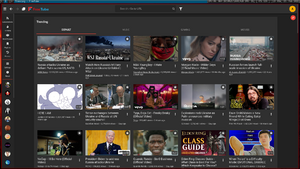FreeTube
FreeTube is a Free and Open Source client for YouTube built with privacy in mind. Its goal is to make a front end that would interface with YouTube without its users needing to run proprietary JavaScript code. It can connect both directly to YouTube's servers or route the connection through invidious. FreeTube supports both x86_64 and arm64, and it is currently still in beta.
Installation
This guide was created for the x86_64 platform. On arm64 there might be arch-specific settings to change.
Installing with eselect-repository
FreeTube is not available in the official gentoo repository, but it is available in the GURU repository and other repositories as well.
There are both source and binary versions of FreeTube available. This guide will give instructions for both.
Installing the binary version
To install from eselect repository app-eselect/eselect-repository and dev-vcs/git
root #emerge --ask dev-vcs/git app-eselect/eselect-repositoryAdd the GURU repository:
root #eselect repository enable guruThen sync the repositories:
root #emaint sync -r gurufreetube-bin is likely to be masked with the ~amd64 keyword. To unmask it:
/etc/portage/package.keywords/package.keywordsnet-misc/freetube-bin ~amd64
And Finally, install freetube-bin:
root #emerge --ask net-misc/freetube-binBuilding FreeTube from source code
FreeTube was moved from media-sound to media-video category
Source version of FreeTube can be installed from the zGentoo repository.
To install from eselect repository app-eselect/eselect-repository and dev-vcs/git
root #emerge --ask dev-vcs/git app-eselect/eselect-repositoryAdd the zGentoo repository:
root #eselect repository enable zGentooThen sync the repositories:
root #emaint sync -r zGentooFreeTube is likely to be masked with the ~amd64 keyword. To unmask it:
/etc/portage/package.keywords/package.keywordsmedia-video/freetube ~amd64
And finally, compile and install FreeTube:
root #emerge --ask media-video/freetubeInstalling with a custom ebuild repository
Besides installing FreeTube through overlays, there is also an option to install it with a repository created on your system locally. This guide will assume that you have your custom repository already set up and that it is located in /usr/local/portage. See creating an ebuild repository for more info.
Installing the binary version
Download the ebuild (Example source: [gpo.zugaina.org])
root #cd /usr/local/portage/root #mkdir -p net-misc/freetube-bin && cd net-misc/freetube-binroot #cp $HOME/Downloads/freetube-bin-0.16.0.ebuild .root #pkgdev manifestfreetube-bin is likely to be masked with the ~amd64 keyword. To unmask it:
/etc/portage/package.keywords/package.keywordsnet-misc/freetube-bin ~amd64
emerge:
root #emerge --ask net-misc/freetube-binInstalling the source version
The package versions in this guide might be outdated. Please make sure that you have the latest version first.
Download the ebuild (Example source: gpo.zugaina.org)
root #cd /usr/local/portage/root #mkdir -p media-sound/freetube && cd media-sound/freetuberoot #cp $HOME/Downloads/freetube-0.16.0.ebuild .root #pkgdev manifestFreeTube is likely to be masked with the ~amd64 keyword. To unmask it:
/etc/portage/package.keywords/package.keywordsmedia-sound/freetube ~amd64
emerge:
root #emerge --ask media-sound/freetubeFlatpak Installation
FreeTube also has a Flatpak version.
Install Flatpak:
root #emerge --ask sys-apps/flatpakDownload the official FreeTube flatpakref:
Install:
root #flatpak install flathub io.freetubeapp.FreeTubeRun through the command line:
user $flatpak run io.freetubeapp.FreeTubeSee Flatpak for more information.
AppImage Installation
Most appimages, including FreeTube, requires sys-fs/fuse for them to work.
root #emerge --ask sys-fs/fuseDownload the .appimage file:
Make the .appimage file executable:
user $chmod +x FreeTube_0.16.0_amd64.AppImageRun FreeTube:
user $./FreeTube_0.16.0_amd64.AppImageSee Appimage for more information.
Removal
Portage Version
To remove the binary package:
root #emerge --unmerge net-misc/freetube-binTo remove the source package:
root #emerge --unmerge media-sound/freetubeFlatpak Version
root #flatpak remove io.freetubeapp.FreeTubeData Location
User Directories
User directories for FreeTube. For more information on customizing check out the External resources.
Linux Filesystem
$HOME/.config/FreeTube
Flatpak Version
$HOME/.var/app/io.freetubeapp.FreeTube/config/FreeTube/
Notable Files
Linux Filesystem
- $HOME/.config/FreeTube/profiles.db
- $HOME/.config/FreeTube/settings.db
- $HOME/.config/FreeTube/playlists.db
- $HOME/.config/FreeTube/history.db
Flatpak Version
- $HOME/.var/app/io.freetubeapp.FreeTube/config/FreeTube/profiles.db
- $HOME/.var/app/io.freetubeapp.FreeTube/config/FreeTube/settings.db
- $HOME/.var/app/io.freetubeapp.FreeTube/config/FreeTube/playlists.db
- $HOME/.var/app/io.freetubeapp.FreeTube/config/FreeTube/history.db
External resources
- https://docs.freetubeapp.io/ - Official FreeTube docummentation.
- https://docs.appimage.org/ - AppImage docummentation