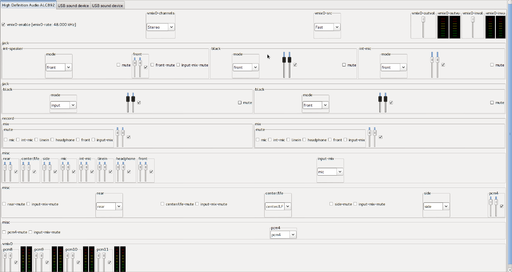Open Sound System (OSS)
Open Sound System (OSS) v4 is an alternative to ALSA as a layer between programs and sound hardware. Users of v3 are encouraged to use the not so maintained v4 version which has a BSD and GPL-2 licences.
Installation
Currently there is no maintained ebuild in portage for this software.
Kernel
Device Drivers --->
<M> Sound card support --->
--- Sound card support
< > Advanced Linux Sound Architecture --->
< > Open Sound System (DEPRECATED) --->
Ebuild
You will first need eselect-repository
root #emerge --ask dev-vcs/git app-eselect/eselect-repositoryBug Report
Ebuilds can also be found in bug #184123, which would need to be added to the local overlay
Install
Build the modules and add /etc/init.d/oss to the default runlevel:
root #emerge oss
root #rc-update add oss defaultConfiguration
General configuration after install.
Compatibility
Many applications only provide support for ALSA, so it is a good idea to keep both USE flags enabled.
/etc/portage/make.confUSE="... alsa oss ..."
OSS will create ALSA devices for those applications.
In the current ebuilds, this feature can be disabled using a USE flag like salsa or libalsa.
- To be able to use OSS4 with GNOME or other gstreamer-dependent desktop environments like xfce4: media-plugins/gst-plugins-oss4 (included in media-libs/gst-plugins-good) was dropped from the official tree, so making an ebuild is necessary (quite easy for this one) or getting one from somewhere (bar-overlay, for example).
root #emerge --ask media-plugins/gst-plugins-oss4CMI878x
Unlike ALSA, OSS4 has fewer complex options to configure, so you won't need any `soundon.user'. Especially if your setup isn't complex or are using more than one sound card. In the latter case, you may want to keep a `soundon.user' file to be able to choose your first card (default card). And then, insert a few lines correcting devices nodes which can be problematic.
#!/bin/sh
# $ID: /usr/lib/oss/soundon.user, 2012/07/27 12:57:40 -tclover Exp $
modprobe -a oss_{cmi878x,hdaudio}
/usr/sbin/ossdetect -diu
/usr/sbin/ossdevlinks
# Remapping ossdevlinks links
if [ -d /dev/oss/oss_cmi878x ]; then
ln -sf /dev/oss/oss_cmi878x0/pcm1 /dev/dsp
ln -sf /dev/oss/oss_cmi878x0/pcm1 /dev/dsp_ac3
ln -sf /dev/oss/oss_cmi878x0/pcm1 /dev/dsp_in
ln -sf /dev/oss/oss_cmi878x0/pcm1 /dev/dsp_mmap
ln -sf /dev/oss/oss_cmi878x0/pcm1 /dev/dsp_multich
ln -sf /dev/oss/oss_cmi878x0/pcm1 /dev/dsp_out
vmixctl attach /dev/oss/oss_cmi878x0/pcm1 /dev/oss/oss_cmi878x0/pcm1
else
ln -sf /dev/oss/oss_hdaudio0/pcm0 /dev/dsp
ln -sf /dev/oss/oss_hdaudio0/pcmin0 /dev/dsp_in
# ln -sf /dev/oss/oss_hdaudio0/spdout0 /dev/dsp
ln -sf /dev/oss/oss_hdaudio0/spdout0 /dev/dsp_ac3
# ln -sf /dev/oss/oss_hdaudio0/spdin0 /dev/dsp_in
ln -sf /dev/oss/oss_hdaudio0/spdout0 /dev/dsp_mmap
ln -sf /dev/oss/oss_hdaudio0/spdout0 /dev/dsp_multich
ln -sf /dev/oss/oss_hdaudio0/spdout0 /dev/dsp_out
# vmixctl attach /dev/oss/oss_hdaudio0/pcm0 /dev/oss/oss_hdaudio0/pcmin0
fi
# vim:fenc=utf-8:ft=sh:ci:pi:sts=0:sw=2:ts=2:
The previous script will check if there are devices nodes, so a sound card, with CMI878x driver and then relink almost everything to it or else use HDAudio.
Notice that, that file will be overridden whenever media-sound/oss is updated so you will have to add that file to:
/etc/portage/make.confCONFIG_PROTECT="... /usr/lib/oss/soundon.user ..."
Or else, create a file like `~/.scripts/soundon.user' and edit `/etc/init.d/oss' to your liking.
/etc/init.d/oss/usr/sbin/soundon
/root/.scripts/soundon.user
/usr/sbin/savemixer -L
Now you can enjoy Open Sound System. I found the sound with OSS4 to be better than what I can get with ALSA. There was a time when my CMI878x sound works only with OSS4 but a few things changed.
OSS4 has its own mixer so using extra sound daemons like pulseaudio, esd etc. is not necessary.
Usage
OSS4 has several comandline tools and one gtk-GUI to configure the devices.
osstest
Test all audio devices with the following command:
user $osstestossxmix
ossxmix is the graphical tool to configure devices: