Uploads by Sakaki
From Gentoo Wiki
This special page shows all uploaded files.
| Date | Name | Thumbnail | Size | Description | Versions |
|---|---|---|---|---|---|
| 13:13, 21 March 2020 | Demo-screenshot-1.5.4-pi4-ds-white-bg.jpg (file) |  |
1.35 MB | Screenshot of Xfce4 desktop on a RPi4 SBC running 64-bit Gentoo Linux, showing various applications in use. | 1 |
| 00:50, 23 November 2019 | Rpi gpio header ic flash.png (file) | 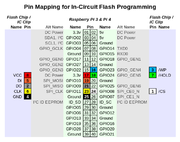 |
46 KB | Shows pinout mapping from RPi3 / RPi4 GPIO header to a typical SOIC-8 flash chip (or 8 pin DIP, or Pomona-style IC-clip etc.). Uploaded initially for use in an addendum to Sakaki's EFI Install Guide | 1 |
| 23:52, 17 October 2019 | Gnome login wayland.jpg (file) |  |
71 KB | Updated as "Gnome on Wayland" is no longer an explicit option. | 2 |
| 09:17, 20 August 2019 | Demo-screenshot-1.5.0-pi4-ds-white-bg.jpg (file) |  |
980 KB | Screenshot of Xfce4 desktop on a RPi4 SBC running 64-bit Gentoo Linux, showing various applications in use. | 1 |
| 20:21, 26 April 2019 | Openrc gnome3.jpg (file) |  |
260 KB | Screenshot showing (vanilla) GNOME 3.30.2 running under OpenRC, on a ~amd64 system. The display is in 'overview' mode. | 1 |
| 14:36, 15 April 2018 | RPi-64bit-Xfce-screenshot.jpg (file) |  |
618 KB | Updated screenshot from v1.2.1 of the image | 2 |
| 19:22, 17 February 2018 | Gnome login OpenRC.jpg (file) |  |
232 KB | GNOME 3.24 login screen screenshot, under OpenRC (Dantrell overlays). | 1 |
| 13:50, 6 February 2018 | Gnome login.jpg (file) |  |
232 KB | GNOME 3.24 login screen screenshot. | 2 |
| 15:52, 14 January 2018 | Docked firejailed firefox.png (file) |  |
105 KB | Tighter crop | 2 |
| 14:55, 14 January 2018 | Firejailed firefox xeyes.png (file) |  |
542 KB | Screenshot showing Firefox 52.4.0 (with two windows open) running inside an X11 sandbox (Xephyr + firejail, with Openbox window manager). An Xterm and xeyes are also open in the sandbox. The cursor is shown in two locations, moving from inside to outsi... | 1 |
| 22:10, 13 January 2018 | Firejailed firefox shared clipboard.png (file) |  |
773 KB | Screenshot showing Firefox 52.4.0 (with two windows open) running inside an X11 sandbox (Xephyr + firejail, with Openbox window manager). Some text is selected in one of the windows (and has been copied to the clipboard). Outside the sandbox, a gedit w... | 1 |
| 22:06, 13 January 2018 | Firejailed firefox filesystem protection.png (file) |  |
609 KB | Screenshot showing Firefox 52.4.0 (with two windows open) running inside an X11 sandbox (Xephyr + firejail, with Openbox window manager). An Xterm and Nautilus window are also open in the sandbox. Outside the sandbox, a gnome-terminal window is open. D... | 1 |
| 19:59, 13 January 2018 | Firejailed firefox download.png (file) |  |
465 KB | Screenshot showing Firefox 52.4.0 (with two windows open) running inside an X11 sandbox (Xephyr + firejail, with Openbox window manager). A download of a zip file, initiated from the second Firefox window, has just completed. An Xterm and Nautilus wind... | 1 |
| 19:54, 13 January 2018 | Firejailed firefox xterm nautilus.png (file) |  |
668 KB | Screenshot showing Firefox 52.4.0 (with two windows open) running inside an X11 sandbox (Xephyr + firejail, with Openbox window manager). An Xterm and Nautilus window are also open in the sandbox, showing the user's home directory. The main ("parent")... | 1 |
| 19:21, 13 January 2018 | Firejailed firefox openbox context menu.png (file) |  |
660 KB | Screenshot showing Firefox 52.4.0 (with two windows open) running inside an X11 sandbox (Xephyr + firejail, with Openbox window manager). The OpenBox 'right-click' (context) menu is open, with "Terminals->Xterm" selected. The main ("parent") desktop is... | 1 |
| 19:18, 13 January 2018 | Firejailed firefox two windows.png (file) |  |
699 KB | Screenshot showing Firefox 52.4.0 (with two windows open) running inside an X11 sandbox (Xephyr + firejail, with Openbox window manager). The second Firefox window has two tabs. The main ("parent") desktop is running GNOME 3.22.2. Uploaded for use in... | 1 |
| 19:16, 13 January 2018 | Firejailed firefox new window.png (file) |  |
495 KB | Screenshot showing Firefox 52.4.0 (with a single window open) running inside an X11 sandbox (Xephyr + firejail, with Openbox window manager). The enclosing Xephyr window has just been enlarged, and the "New Window" item (from Firefox's 'burger stack' m... | 1 |
| 19:10, 13 January 2018 | Firejailed firefox resize xephyr window.png (file) | 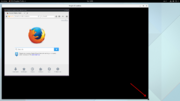 |
486 KB | Screenshot showing Firefox 52.4.0 running inside an X11 sandbox (Xephyr + firejail, with Openbox window manager). The Xephyr window in the process of being resized larger (by dragging its bottom right handle). The main ("parent") desktop is running GNO... | 1 |
| 19:03, 13 January 2018 | Firejailed firefox playing video.png (file) |  |
1.31 MB | Screenshot showing Firefox 52.4.0 running inside an X11 sandbox (Xephyr + firejail, with Openbox window manager). The Xephyr window is at its default size. Within the Xephyr display, one Firefox window is open, and shows a running YouTube video, to ill... | 1 |
| 18:58, 13 January 2018 | Firejailed firefox startup view.png (file) |  |
1,014 KB | Screenshot showing Firefox 52.4.0 running inside an X11 sandbox (Xephyr + firejail, with Openbox window manager). The sandbox has just been opened and the Xephyr window is at its default size. The main ("parent") desktop is running GNOME 3.22.2. Uploa... | 1 |
| 18:51, 13 January 2018 | Select firejailed firefox.png (file) |  |
298 KB | Screenshot showing a GNOME 3.22.2 desktop in overview mode. "firefox" has been typed into the search bar, and the icons for both the (newly installed) X11-Firejailed Firefox and the default Mozilla Firefox are showing. Uploaded for use in a forthcoming... | 1 |
| 13:39, 17 December 2017 | Firejail routed network.png (file) |  |
144 KB | Screenshot of an xterm running in a xephyr window (started using firejail from the command line in parent desktop), in which a routed (veth-bridged) network namespace is in use (specified via the "--net=br<x>" option). The command "ifconfig" is used to... | 1 |
| 18:22, 16 December 2017 | Firejail direct network.png (file) |  |
133 KB | Screenshot of an xterm running in a xephyr window (started using firejail from the command line in parent desktop), in which a directly connected (macvlan) network namespace is in use (specified via the "--net=<ifname>" option). The command "ifconfig"... | 1 |
| 16:55, 2 December 2017 | X11 xephyr abstract unix domain sockets net ns.png (file) |  |
129 KB | Screenshot of an xterm running in a xephyr window (started using firejail from the command line in parent desktop), in which "netstat --unix (--listening)" is used, to illustrate that _with_ the use of a restricted network namespace, processes on the x... | 1 |
| 18:49, 1 December 2017 | Firejail caps example.png (file) |  |
106 KB | Screenshot of two xterms running in xephyr windows (started using firejail from the command line in parent desktop), in which running a cap_chown=eip program (rootchown) as a regular user is attempted, to illustrate firejail's ability to prevent privil... | 1 |
| 19:03, 28 November 2017 | Firejail seccomp example.png (file) |  |
88 KB | Screenshot of an xterm running in a xephyr window (started using firejail from the command line in parent desktop), in which "chroot / /bin/bash" is attempted, to illustrate firejail's seccomp-bpf syscall filter (shows message written to audit log, and... | 1 |
| 17:32, 28 November 2017 | X11 xephyr abstract unix domain sockets.png (file) |  |
135 KB | Screenshot of an xterm running in a xephyr window (started using firejail from the command line in parent desktop), in which "netstat --unix --listening" is used, to illustrate that without use of a restricted network namespace, processes on the xephyr... | 1 |
| 10:50, 22 November 2017 | X11 firejailed firefox.png (file) |  |
780 KB | Redone with hostname changed from "barbar" to "koneko", for consistency with the rest of the guide. | 2 |
| 10:13, 22 November 2017 | X11 xinput keylogger demo.png (file) |  |
121 KB | Redone with hostname changed from "barbar" to "koneko", for consistency with the rest of the guide. | 2 |
| 01:35, 8 October 2017 | Rpi3 gpio header ic flash.png (file) | 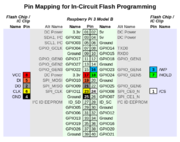 |
70 KB | Fix incorrect pin name (CS -> /CS) | 5 |
| 11:48, 7 October 2017 | Rpi3 wiring2.jpg (file) |  |
401 KB | Now showing pins 3 (/WP) and 7 (/HOLD) as connected to RPi3 GPIO pins 16 (GPIO_GEN4) and 18 (GPIO_GEN5); to allow them to be pulled high via RPi3's internal pull-up resistors. This is safer than leaving them floating. | 2 |
| 11:40, 7 October 2017 | Flash 8 pinout.png (file) | 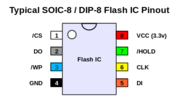 |
14 KB | Now showing pins 3 (/WP) and 7 (/HOLD) as connected. | 2 |
| 17:51, 4 October 2017 | Flash reprogramming2.jpg (file) |  |
515 KB | Photo showing an RPi3 (with official 7" touchscreen), running 64-bit Gentoo, being used for in-circuit reprogramming of the Winbond W25Q64FV SOIC-8 BIOS flash chip on a Panasonic CF-AX3 laptop. Screen of the RPi3 shows the flashrom software in use. Upl... | 1 |
| 17:40, 4 October 2017 | Flash chip location2.jpg (file) |  |
128 KB | Photo showing location of Winbond W25Q64FV SOIC-8 flash chip on a Panasonic CF-AX3 laptop (rear cover removed), prior to in-circuit programming. Uploaded initially for use in an addendum to Sakaki's EFI Install Guide. | 1 |
| 18:15, 29 August 2017 | GNOME Shell 3.24.png (file) |  |
259 KB | A screenshot of GNOME Shell from v 3.12. Original from Wikimedia Commons (https://commons.wikimedia.org/wiki/File:GNOME_Shell.png), author "Filorinwiki". | 1 |
| 19:31, 28 August 2017 | KeyTool select PK auth file.png (file) |  |
5 KB | Showing KeyTool.efi file chooser dialog for (replacing) PK, with PK.auth selected | 1 |
| 19:30, 28 August 2017 | KeyTool replace PK.png (file) |  |
5 KB | Showing KeyTool.efi PK manipulation menu, PK is empty, "Replace Key(s)" item selected | 1 |
| 19:28, 28 August 2017 | KeyTool manipulate PK.png (file) |  |
5 KB | Showing KeyTool.efi key selection menu, with the PK item selected | 1 |
| 19:27, 28 August 2017 | KeyTool select KEK auth file.png (file) |  |
7 KB | Showing KeyTool.efi file chooser dialog for (replacing) KEK, with compound_KEK.auth selected | 1 |
| 19:26, 28 August 2017 | KeyTool replace KEK.png (file) |  |
4 KB | Showing KeyTool.efi KEK manipulation menu, KEK is empty, "Replace Key(s)" item selected | 1 |
| 19:25, 28 August 2017 | KeyTool manipulate KEK.png (file) |  |
5 KB | Showing KeyTool.efi key selection menu, with the KEK item selected | 1 |
| 19:24, 28 August 2017 | KeyTool select db auth file.png (file) |  |
7 KB | Showing KeyTool.efi file chooser dialog for (replacing) db, with compound_db.auth selected | 1 |
| 19:23, 28 August 2017 | KeyTool replace db.png (file) |  |
5 KB | Showing KeyTool.efi db manipulation menu, db is empty, "Replace Key(s)" item selected | 1 |
| 19:22, 28 August 2017 | KeyTool manipulate db.png (file) |  |
5 KB | Showing KeyTool.efi key selection menu, with the db item selected | 1 |
| 19:21, 28 August 2017 | KeyTool select dbx auth file.png (file) |  |
7 KB | Showing KeyTool.efi file chooser dialog for (replacing) dbx, with old_dbx.auth selected | 1 |
| 19:19, 28 August 2017 | KeyTool replace dbx.png (file) |  |
5 KB | Showing KeyTool.efi dbx manipulation menu, dbx is empty, "Replace Key(s)" item selected | 1 |
| 19:17, 28 August 2017 | KeyTool manipulate dbx.png (file) |  |
5 KB | Showing KeyTool.efi key selection menu, with the dbx item selected | 1 |
| 19:15, 28 August 2017 | KeyTool edit keys.png (file) |  |
4 KB | Showing KeyTool.efi main menu, in setup mode (keystore having just been cleared), "Edit Keys" menu item selected | 1 |
| 00:47, 28 August 2017 | Dell bios select KEK auth file.jpg (file) |  |
200 KB | Remove 'new_<foo>.esl' files from boot USB disk, as not present by default at this stage in the tutorial (so may confuse some users) | 2 |
| 00:46, 28 August 2017 | Dell bios select db auth file.jpg (file) |  |
201 KB | Remove 'new_<foo>.esl' files from boot USB disk, as not present by default at this stage in the tutorial (so may confuse some users) | 2 |
